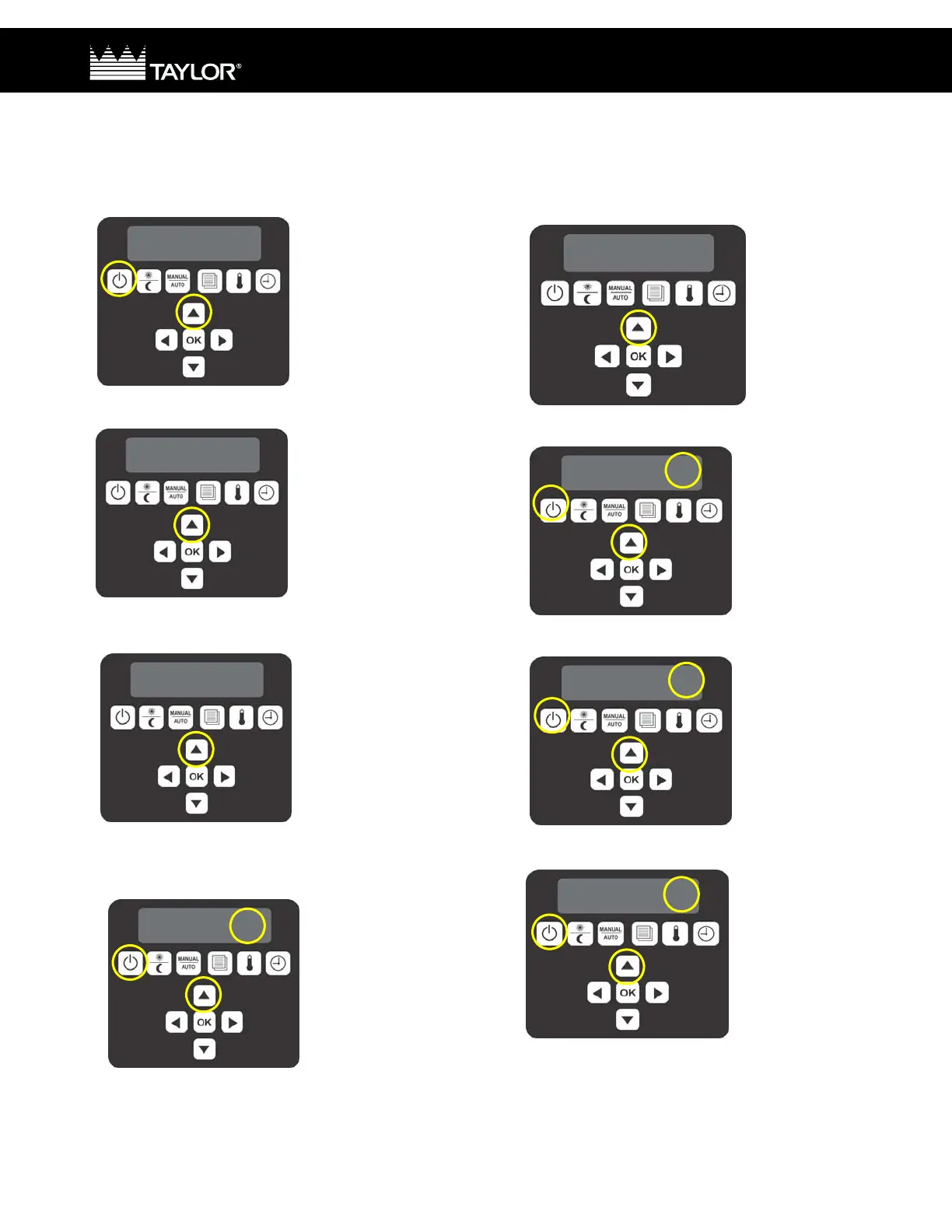Rev. F
- 7/18/16
Page 4
of 6
Intelli-Gap Grill / Programming Instructions
Complete Multi-Stage / 4:1 – Cooking on IRON
8. Using the “UP” key, select the
“CL
AM” option and press the
“ENTER” or “OK” key to accept.
TYPE: CLAM
9. Using the “UP” key, select “3”, and press
the “ENTER” or “OK” key
to accept.
GAP STAGES: 3
10. Using the “UP” key, select
the
“
AM N PM Y” option and
press the
“ENTER” or “OK” key to accept.
G
AM N PM Y
11. Fo
r the “REMOVE IN” option use the “ON/OFF”
ke
y to scroll left or right and the “UP ARROW”
to change the n
umber to 136. Press the “ENTER”
or “O
K” key to accept.
REMOVEIN:136
12. Using th
e “UP ARROW” key,
select
the
“A
UTO” option and
press
the
“ENTER” or “OK” k
ey
to accept.
REMOVE ALARM: AUTO
13. Using the same keys in Step 11, enter in “500”.
Press the “ENTER” or “OK” key
to accept.
REMOVE GAP: 500
14. Enter in “0
10”
.
Press
the “ENTER” or “OK” key to accept.
STAGE 1 TIME: 010
15. Enter in “425”.
Press the “ENTER” or “OK” key to accept.
STAGE 1 GAP: 425
