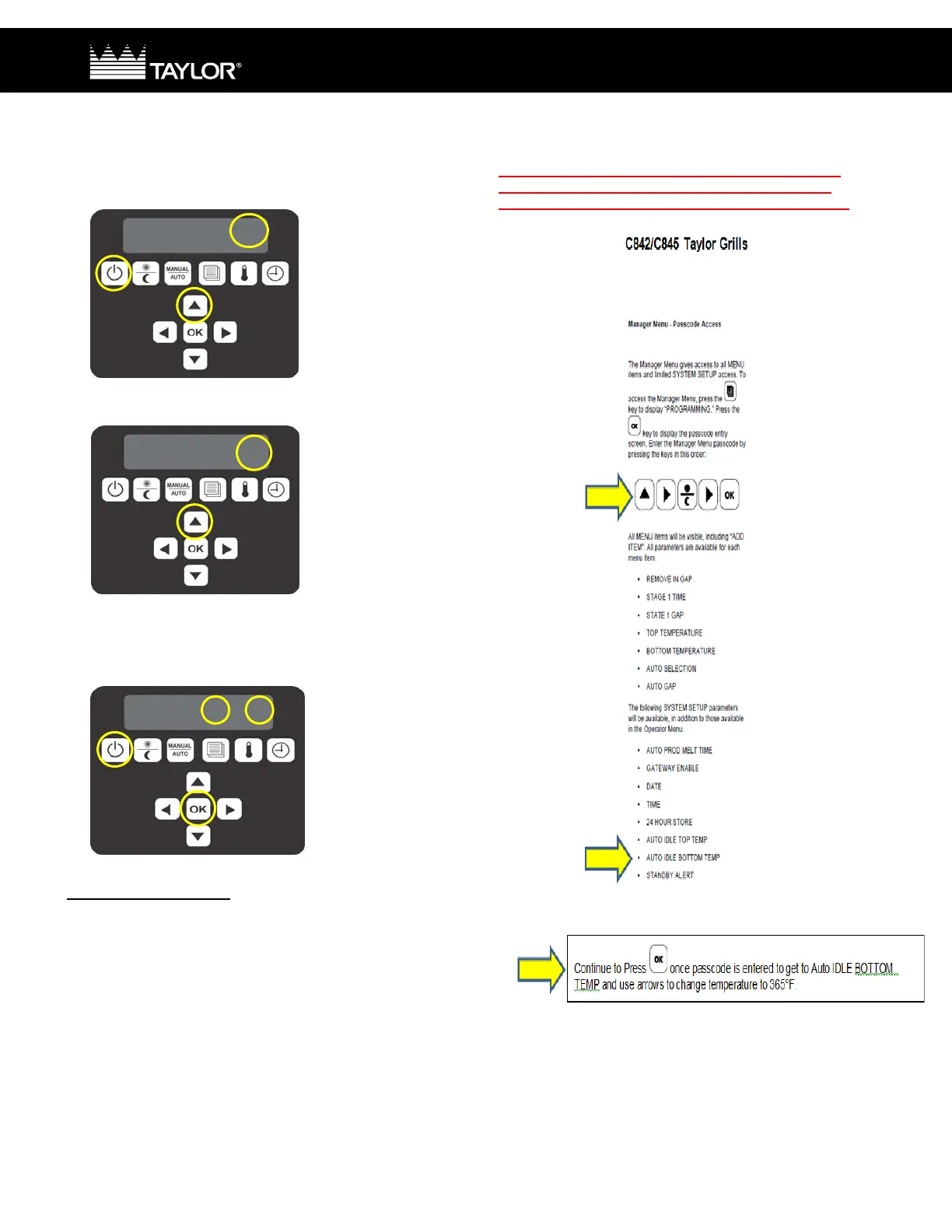Rev. F
- 7/18/16
Page 6
of 6
Intelli-Gap Grill / Programming Instructions
Complete Multi-Stage / 4:1 – Cooking on IRON
24. Enter in “365”.
Press the “ENTER” or “OK” key to accept.
BOTTOM TEMP: 365F
25. Enter in “YES”.
Press the “ENTER” or “OK” key to accept.
AUTO SELECTION: YES
26. Enter in “400 to 530”.
Set in the first group of numbers (ex: 400),
Press the “ENTER” or “OK” key to accept.
Set in the second group of numbers (ex: 530),
Press the “ENTER” or “OK” key to accept.
AUTO GAP: 400 TO 530
Return to the Main Menu
1. Press the “PROGR
AM” key twice.
2.
Press the “ENTER” or “OK” key
.
L
ower plate temperature adjustment in Auto Idle to
achieve 365°F temperature setting. This setting is
required to lock in the 365°F lower plate setting only.
