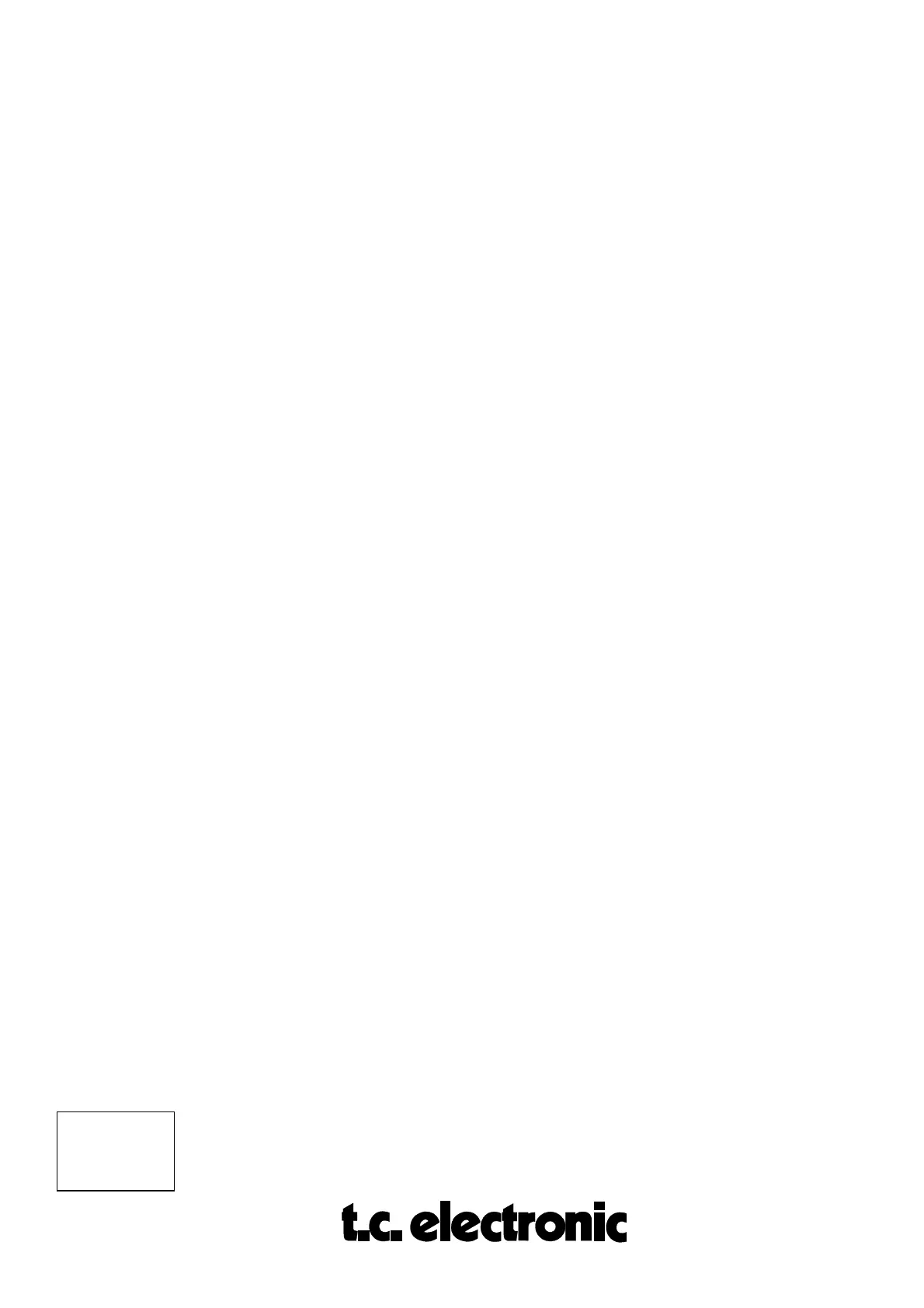CONFIG. M5000
M5CONFIG
Rev 1.2 Page 4
SAVE MIDI
Enables you to dump the software from one M5000 to
another. Connect this (master) M5000's MIDI out to
another (slave) M5000's MIDI in. Select 'SAVE MIDI'
in order to transmit. The Slave M5000 must be set at
'LOAD MIDI'. Press DO at the master first and then
press DO at the slave. An ERROR detector will
inform you if any errors arises during MIDI dump. If
any errors are detected it is recommended that you
repeat the procedure. It is of course also possible to
save the application software over MIDI to an IBM
tm
compatible PC if you haven't a floppy disk instal-led.
SERIAL #
Read Only parameter. Shows the topical serial number
of the M5000 and the BIOS version no. If the FLASH
EPROM is a 2 Megabit size it is also shown here. If
not - it is a 1 Megabit.
FORMAT CARD
Formats a never used memory card or erases the
existing files. Insert the unformatted card or a card
you want to erase that supports the JEIDA PCMCIA
standard. A 64 Kb memory card will be able to hold
over 2000 programs. Press DO and the display will
tell you that all data will be erased on the card.
Confirm by pressing DO or abort by pressing UNDO.
FORMAT DISK
Formats a floppy disk with the IBM
tm
compatible
format. After format there will be 1.44 MB available
on disk. This means that if the application software is
stored on disk there are room for over 50,000
programs. Press DO and the display will tell you that
all data will be erased on the floppy disk. Confirm by
pressing DO or abort by pressing UNDO.