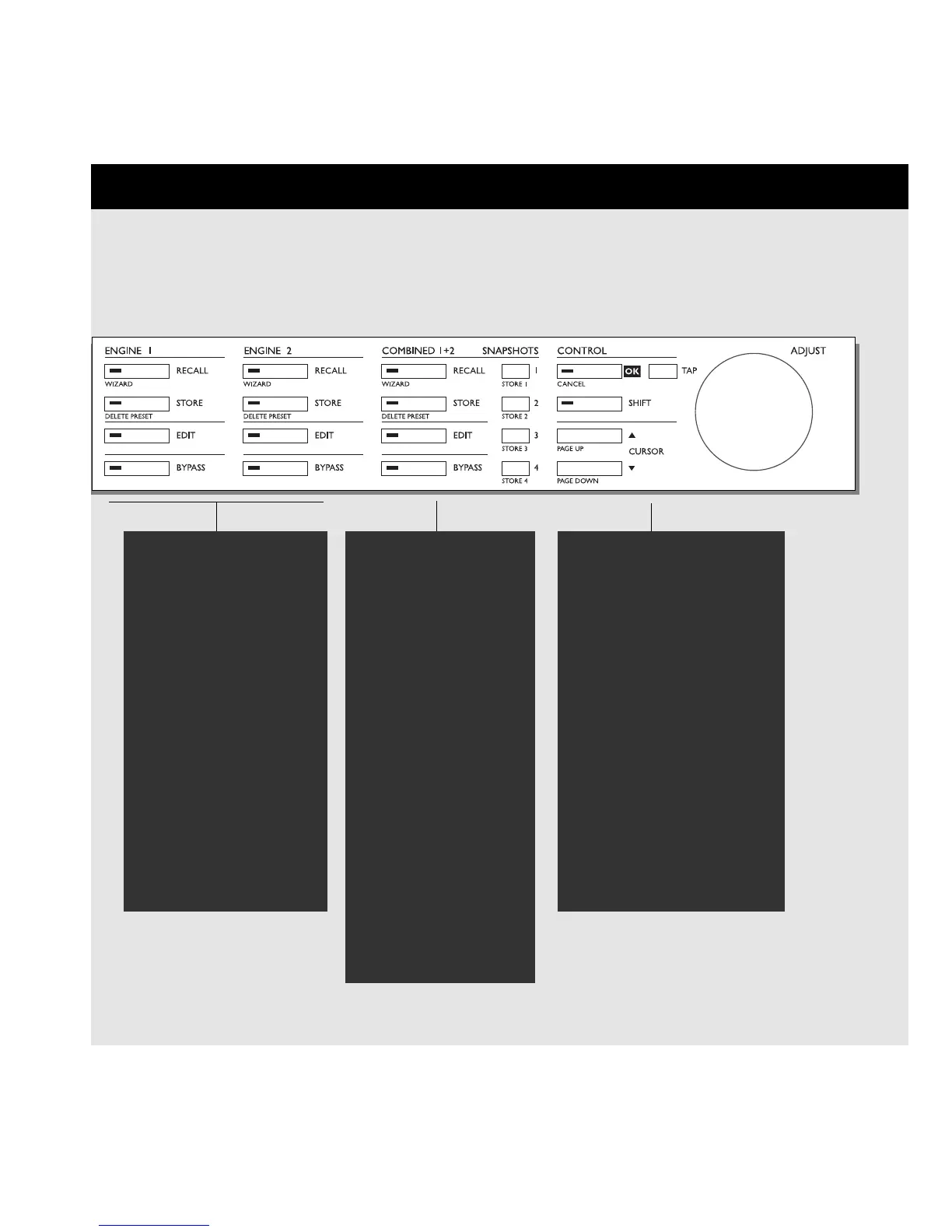7
ENGINE 1 OR 2
Recall
Recall presets to engines
Store
Store and name presets.
Edit
Edit engine 1 or 2
Bypass
Individual bypass key for
each engine.
Second functions
Recall Wizard
Find a preset that match your application
Delete Preset
The fast (and only) way to delete presets
COMBINED 1+2
Recall
Recall combined presets.
Store
Store and name combined
presets
Edit
Engine mix level
Dynamic Morphing
Bypass
Bypasses the entire device.
Snapshots 1-4
Quick store/recall of com-
bined presets
Second functions
Recall Wizard
Delete Preset
CONTROL SECTION
OK
Confirms operations.
Shift
Enables access to »shifted«
secondary functions.
Cursors
Moves between parameters
Adjust wheel
Sets parameter values and
preset numbers.
Second functions
Cancel
Page up/down