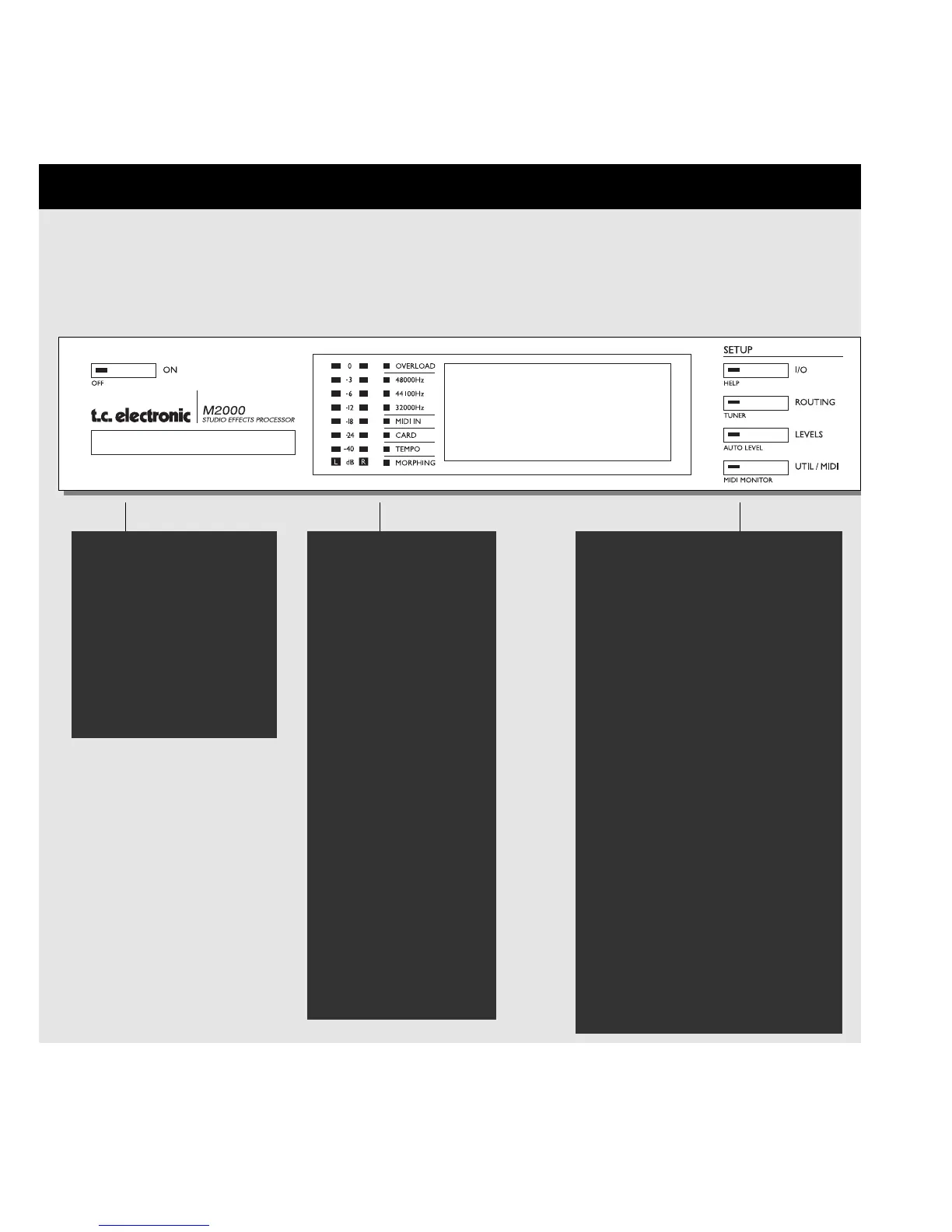6
THE FRONT PANEL
SETUP SECTION
I/O
Input/output
Samplerate
Digital/analog selection
Dithering.
Routing
Setup the internal routing of the 2
engines.
Levels
Input/output analog levels
Digital input level
Util/Midi
Viewing angle
Security lock
Preset handling
Pedal input
MIDI
Secondary functions
Help
(online help function)
Tuner (the tuner you always wanted)
Auto level
(the fast way to set input levels)
Midi monitor (Monitors all midi ch. at the same time)
PPM + INDICATORS
PPM meters
range from -40dB to 0dB
Overload
Lights up if internal over-
load occurs.
SampleRate indicator
48000Hz
44100Hz
32000Hz
Midi In
Midi receive indicator
Card
Indicates presence of a
valid memory card
Tempo
Beats per Minute indicator
Morphing
Indicates an on-going mor-
phing
POWER + MEMORY CARD
Electronic power switch
»Easy touch«
Keep pressed for more than
1sec to turn device off.
PC-CARD memory card
Copy presets to/from a stan-
dard memory card.
