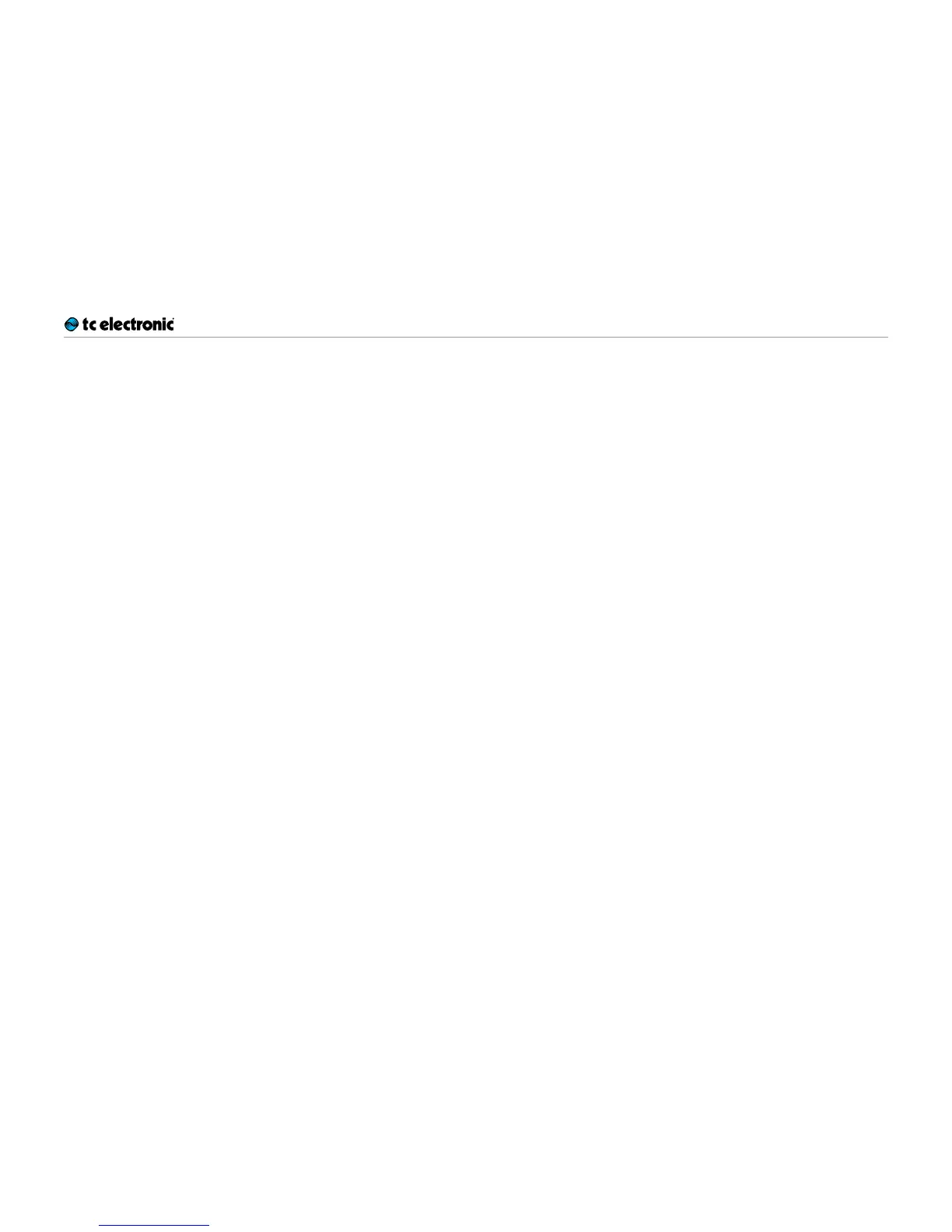FAQ
PolyTune 2 English Manual Version 2.1 9
FAQ
“I’m not hearing anything!”
When the tuner is active, the output will be mut-
ed for silent tuning.
“The pedal has power supply,
but pressing the footswitch
doesn’t do anything!”
To operate PolyTune 2, you need to connect an
instrument to the pedal’s audio input jack.
“The display shows a red ‘#’ –
what does this mean?”
This is the symbol of the Secret Brotherhood of
the Tune-O-Calypse of Doom – and it is telling
you that you are not playing loud enough…
Just kidding. This symbol shows that your Poly-
Tune 2 is not bypassed and ready to display the
pitches of your instrument’s strings. Please note
that this also means that PolyTune 2’s audio out-
put is muted. To unmute, press the footswitch.
“How do I get the best
(most accurate) results?”
We have found that you will achieve the most
accurate tuning of electric guitars in polyphonic
mode by selecting the guitar’s neck pickup and
using the thumb to strum the strings.
