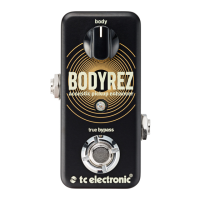12
TonePrint
Thinkoftheknobsandswitchesonyourpedalasafewhandlesthatactuallycontrolalargenumber
of parameters. Dedicated staff has defined the controls, - but wouldn’t it just be cool to let the world’s
leading guitar players contribute their own definition of how the controls should work?
YES-thisisTonePrint.Weallowtopguitarplayerstodigoutthepedal’shiddentonalpotential,
re-definethecontrolsandmaketheirownTonePrints.TheseTonePrintsareavailableforyouonline,
anduploadingTonePrintstoyourpedaliseasy.
• ConnectthepedaltoyourMacorPCcomputerusingthesuppliedUSBcable.
• Findyourpedalatwww.tcelectronic.com/pedalsanddownloadtheTonePrintsettingfromyour
favorite guitar player to a location where you can easily locate it again – e.g. your desktop.
• OpentheapplicationandpressUPDATE.
Now,–onceyouhaveselectedTonePrint,allcontrolsreactexactlyasdefinedbytheartistthathas
providedtheTonePrint.
TonePrint Beaming
UsingonlyyourAndroidoriOSdevice,youcanbeamTonePrintsintoyourpedalviathepickupofyour
instrument. Download the App here:
GooglePlay | AppleAppStore
