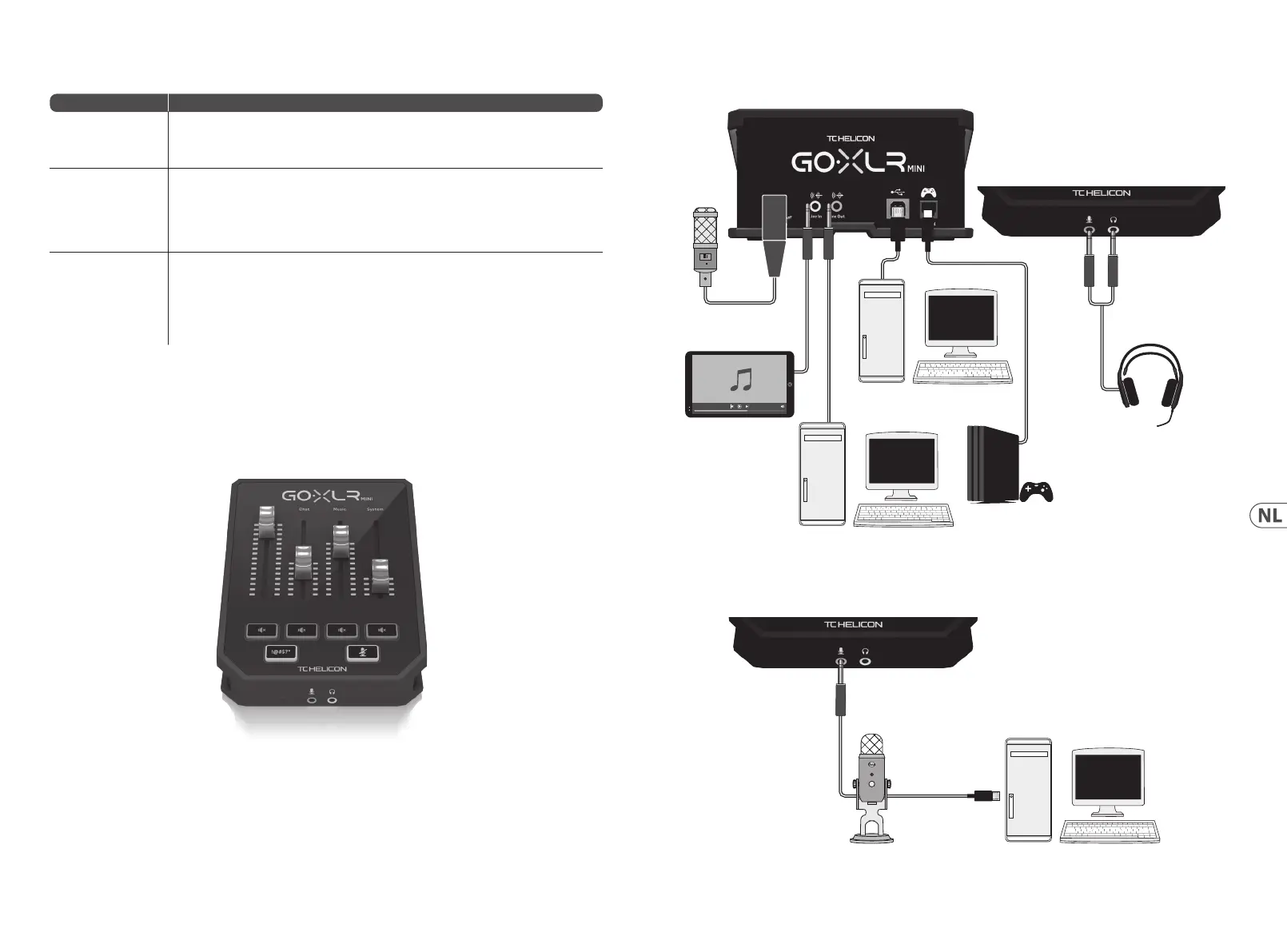Probleemoplossen
Probleem Mogelijke Oplossing
Overmatig gezoem
en lawaai
• • Controleer of alle stopcontacten goed zijn geaard.
• • Zorg ervoor dat audiokabels uit de buurt zijn van voedingsadapters en voedingen
• • Koop indien nodig een "aardlusisolator" (verkrijgbaar bij Amazon en andere detailhandelaren).
Ik kan mijn microfoon
niet horen
• • Zorg ervoor dat je de stappen voor het instellen van de microfoon hebt doorlopen, inclusief het kiezen
van "Condenser (24 V)" als je microfoon "fantoomvoeding" nodig heeft.
• • Controleer of de knop voor het dempen van de microfoon niet is geactiveerd.
• • Sluit OF een XLR OF een 3.5 mm microfoon aan. De XLR-aansluiting wordt automatisch uitgeschakeld
wanneer u een microfoon van 3.5 mm aansluit.
De app maakt geen
verbinding met mijn
apparaat
• • Sluit de GO XLR-app door op de "X" in de rechterbovenhoek te klikken.
• • Selecteer "Afsluiten" in het pop-upvenster "App sluiten".
• • Koppel de GO XLR MINI los.
• • Sluit de GO XLR MINI weer aan.
• • Start de GO XLR-app opnieuw.
Verbindingsdiagram
Studio Vocal Mic
External Audio Device
(if applicable)
Gaming Headset with Mic
Dedicated Streaming
Gaming/Streaming
Computer
Gaming Console
ComputerBlue Yeti Microphone
Power via
USB (no audio)
Audio out to GO XLR
Blue Yeti Mic aanbevolen verbinding
35Quick Start Guide34 GO XLR MINI