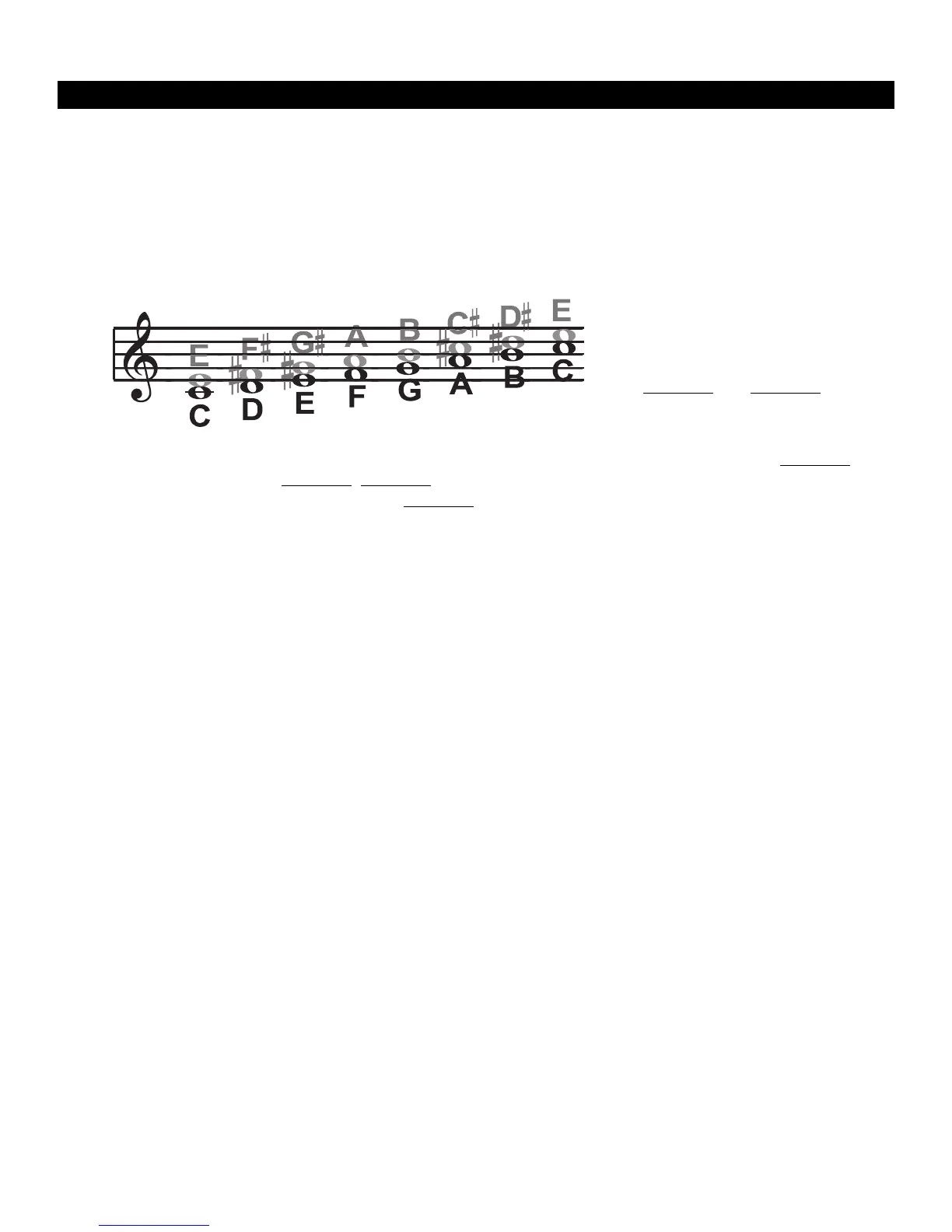Appendix A: Harmony VoicePrism User Manual
“SHIFT”
HARMONY
MODES
Also known as “Fixed Interval”, this takes the pitch of your lead voice and creates
harmonies a set number of semitones away, based on that pitch. The method of cre-
ating harmonies, using a fixed number of semitones relative to an input note or
pitch, is called chromatic harmony, the theory of which we'll go into later. We con-
sider shifting to be non-intelligent harmony because VoicePrism is not set to any par-
ticular key or scale. These are pure, parallel harmonies. The most common shift har-
mony voices are the 5th (7 semitones) and octave (12 semitones), ranging from two
octaves below the input to two octaves above the input pitch.
VoicePrism has two harmony modes based on this type of harmony,
STEPPED SHIFT and
SMOOTH SHIFT. SMOOTH SHIFT allows the harmony voices to follow your input pitch, errors
and all, whereas
STEPPED SHIFT jumps to the next appropriate semitone, kind of like pitch
correction on the shifted voice.
A-2
The C Major scale, showing
third above chromatic scale har-
mony, as used in VoicePrism’s
SMOOTH
SHIFT and STEPPED
SHIFT harmo-
ny modes.
Black = lead
Gray = harmony