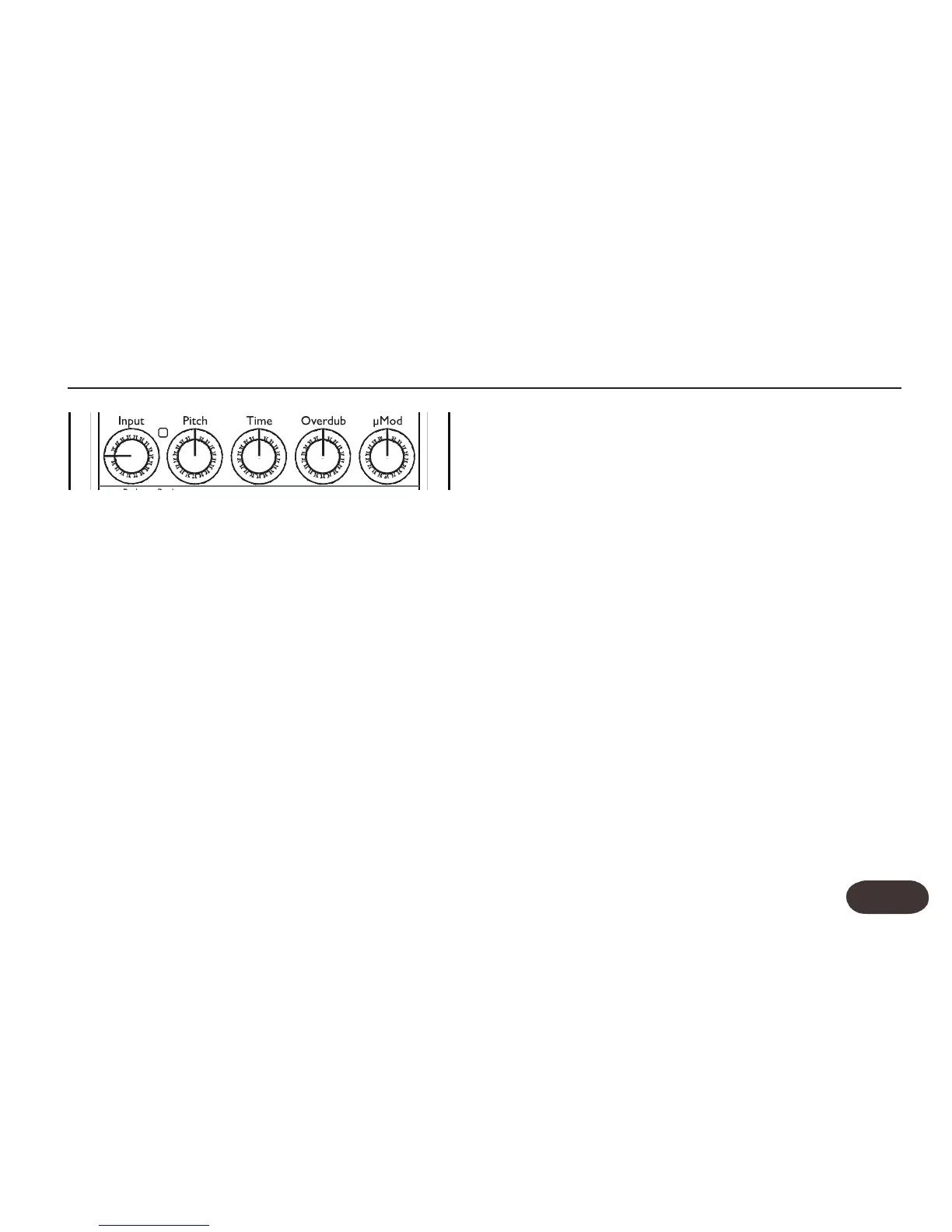19
If the Pitch and Time controls do not appear to make an
audible change, it’s likely that on the μMod block is used
in that preset. Some presets are made up purely of the
the output of the μMod effect block and these have the
Overdub level turned to zero.
Pitch
The Overdub voices use pitch modulation on your
sustained vowels and onset pitch manipulation at the
beginnings of words to achieve the sound of one or
more singers performing a doubled part. The Pitch
control adds or reduces to the amount in the preset.
Time
The Overdub voices also use time delay and moving
time compression and expansion to simulate different
takes and different singers’ time interpretation. This
control adds or reduces this amount.
The presets have differing adjustment ranges of Pitch
and Time.
The Edit Controls
VoiceTone Double has a simple set of four controls you
can use to modify the current patch. Once you have
selected a patch for the currently selected A or B part
(as indicated by the A/B LEDs), you can edit its sound
using the four Edit Controls. You must move an Edit
Control close to its last stored value before you can
change it. This prevents unwanted changes when
accidently bumping an Edit Control, and allows you to
preview a value before changing it.
You can preview the last edited value of each Edit
Control by turning each control slightly. Its value will be
shown briefly in the Bank and Patch display window. The
value will stop flashing once you’ve moved the control
to match the last edited value.
Making Adjustments