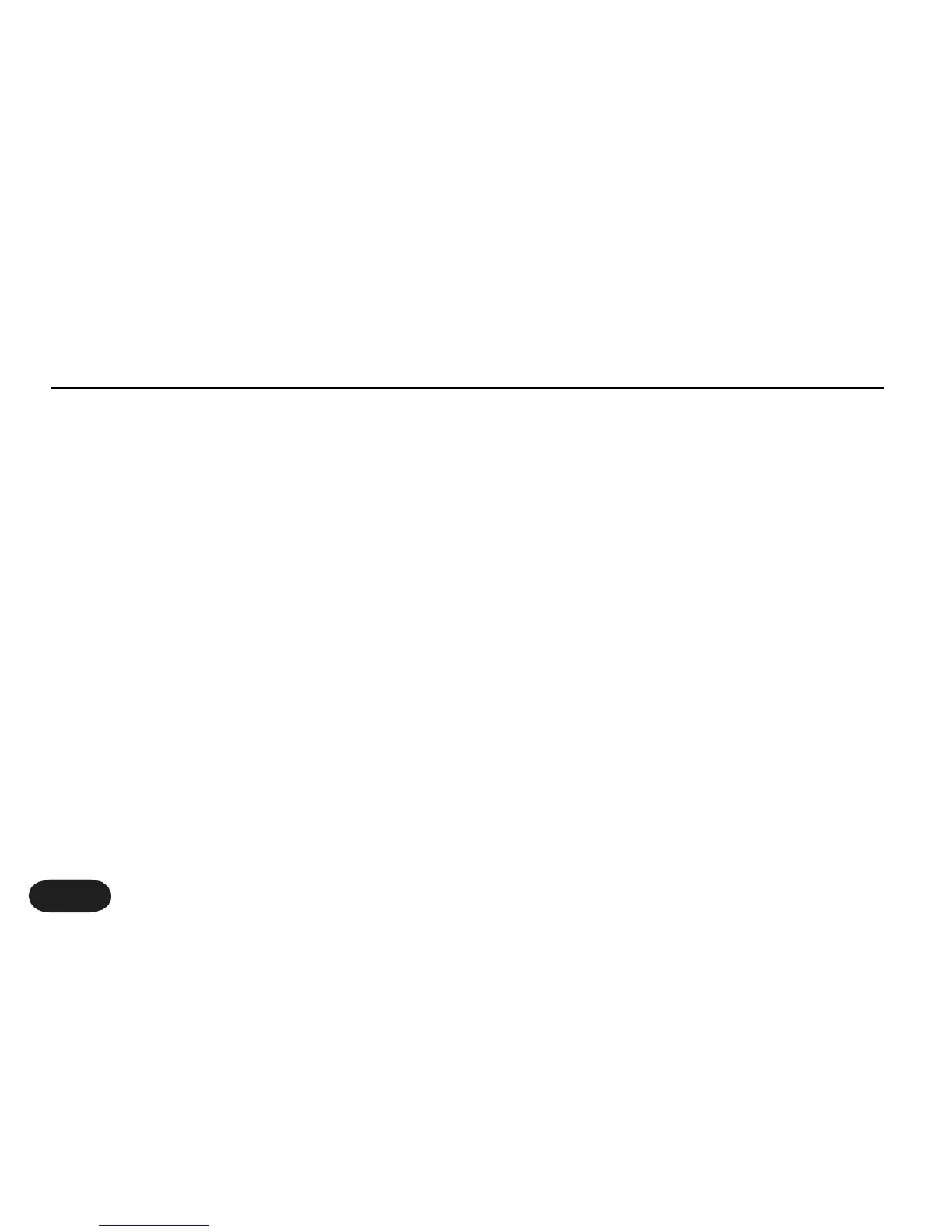10
Step 9:
Slowly raise the fader on your mixer channel as you sing
into your mic. Once you’ve reached a comfortable
listening level you should hear your voice clearly with
some reverb effect added.
Now you’re ready to hear Harmony-M’s harmony
voices. Tap the On footswitch so that its LED lights
solidly and sing a song while playing the chords on your
keyboard. If the On LED is flashing, this indicates Bypass
mode and you can hold the On footswitch to exit
Bypass before proceeding.
You can now experiment with all of Harmony-M’s
features starting by pressing the Preset button to cycle
through the different presets and then pressing the A/B
footswitch to hear each preset’s A and B settings.
Please read this short manual to ensure you get the
most from Harmony-M!
Quick Start