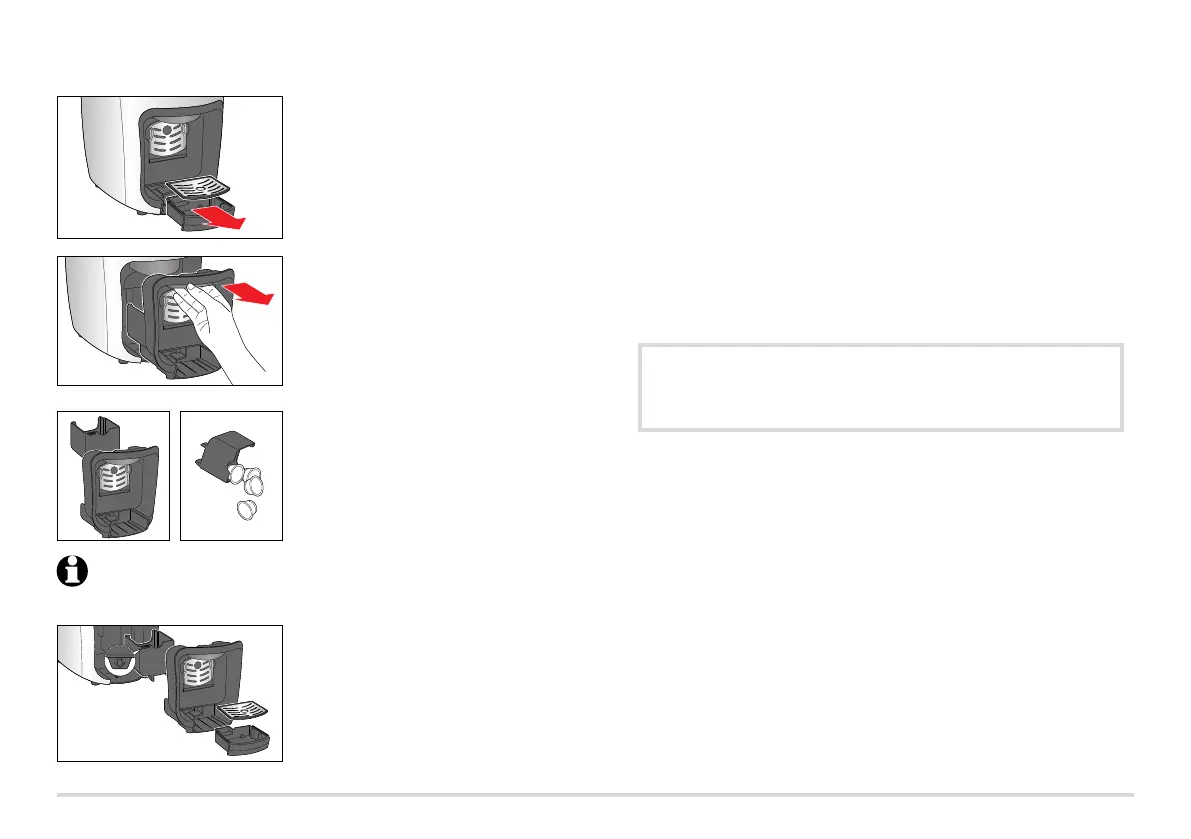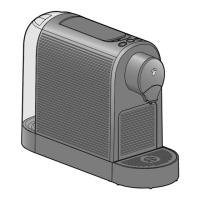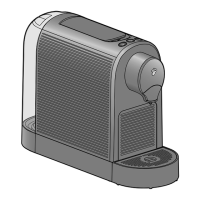8
8. After every use, pull out the drip tray to
remove it and pour out any excess water.
Due to how the machine operates, a small
amount of water and coffee grounds
collect in the drip tray after each coffee
is brewed.
9. Pull the front drawer out by the grip as
illustrated.
10. Remove the used capsule container.
11. Empty the used capsule container daily or
whenever it is full. Approx. 4 capsules fit
inside.
Do not leave a used capsule in the capsule opening. Empty the used capsule
drawer daily. In case you forget a capsule in the machine for a few days,
rinse the machine as described in the section “Rinsing the machine”.
12. Then insert all parts back into the
machine.
Make sure that the used capsule container
is positioned correctly when reinserting
it – the arrow on the container should be
pointing towards the front drawer.
Adjusting the strength (amount) of the coffee
Adjust the strength of the coffee to suit your personal taste by adjusting the
quantity of water. You can do this for one single brewing procedure or save the
setting.
Adjusting the strength for the current brewing procedure (without saving
the setting)
If the coffee is too weak, you can stop the water flow prematurely bym
pressing the flashing coffee button.
If the coffee is too strong, start the brewing procedure again withoutm
inserting a new capsule. Press the button as soon as sufficient water has
run through.
Setting the strength permanently (saving the setting)
You can change the factory settings for the water quantity permanently. This
enables you to make your favourite coffee every time at exactly the strength you
prefer. You can customise the setting for each type of coffee: espresso (white
cup), caffè crema (yellow cup) and filter coffee (blue cup).
Proceed in the same way as for brewing coffee: Fill the water tank, insert 1.
a capsule and place a cup beneath the spout.
Press and hold the relevant coffee button until the required quantity of coffee2.
has been dispensed into the cup.
When you release the button, the machine will save that quantity.3.
If the settings are not to your taste, simply repeat the procedure to change them
again.
Default settings (amounts are approximate):
Espresso 40 ml I Caffè crema 125 ml I Filter coffee 125 ml
The water quantity can be set between approx. 30 and 250 ml.
