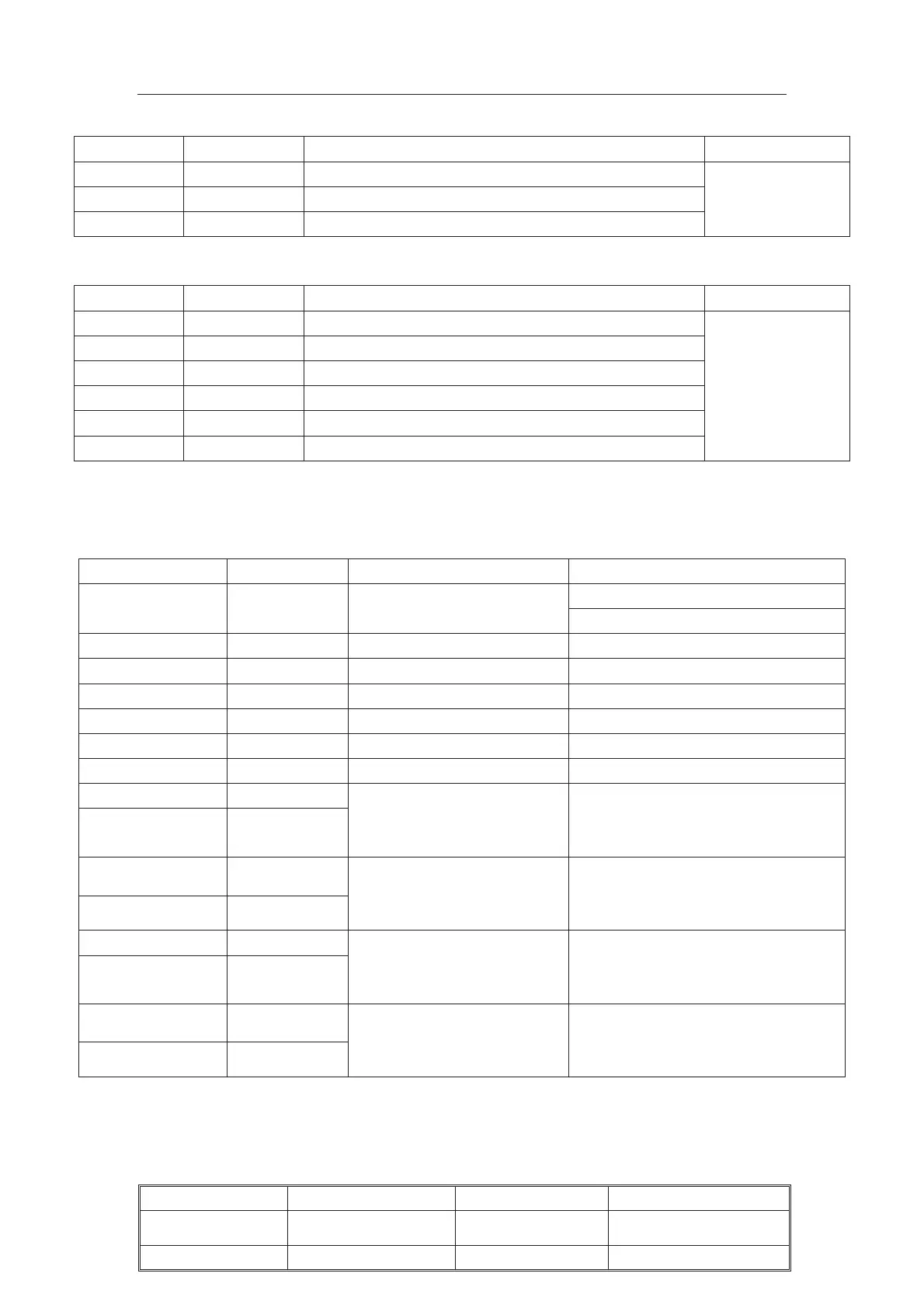TCL-THOMSON Electronics R&D Center (Shen’Zhen Lab)
Chassis Name
NX56-LA
Serial No.
Issued on
2008-05-19
Page
Page 12 of 15
Updated on
2010-01-27
Version
2.2
C. Colour curve:
OSD menu Default Value Description Remark
COL0 0 Set the minimal colour when user Colour=0
COL50 32 Set the colour when user Color=50
COL100 50 Set the maximal colour when user Colour=0
Set the value as
practical
requirement
D. Volume
curve:
OSD menu Default Value Description Remark
VOL0 0 Set the minimal volume when user Volume=0
VOL10 38 Set the minimal volume when user Volume=10
VOL10 65 Set the minimal volume when user Volume=30
VOL50 71 Set the volume when user Volume=50
VOL80 77 Set the maximal volume when user Volume=80
VOL100 81 Set the maximal volume when user Volume=100
Set the value as
practical
requirement
2. Enter P-Mode, press key “5” to select page “5”. Set the corresponding item to require
value. See below table 3.6.2 for detailed description.
Table 3.6.2: Producing parameter setup and option page “5”
OSD menu Default Value Description Remark
0=EHT tracking only on vertical
Track. Mode 0 EHT tracking mode
1=EHT tracking on vertical and EW
VX Normal 25 4:3 mode vertical zoom Don’t adjust, use default
VX Compr. 0 16:9 mode vertical zoom Don’t adjust, use default
HBL 1 blanking Switch 0 =OFF,1 =ON
WBF 5 Wide start Don’t adjust, use default
WBR 8 Wide blanking end Don’t adjust, use default
GET OFFSET 0 Get offset See below description
ColdRD 61
ColdGD 56
Cold color temperature R
and G drive offset
64= offset value 0 63= offset value
-1 65= offset value ˇ1 Adjust to
right value
ColdRC 61
ColdGC 66
Cold color temperature R
and G cut-off offset t
64= offset value 0 63= offset value
-1 65= offset value ˇ1 Adjust to
right value
WarmRD 72
WarmGD 71
Warm color temperature R
and G drive offset
64= offset value 0 63= offset value
-1 65= offset value ˇ1 Adjust to
right value
WarmRC 65
WarmGC 64
Warm color temperature R
and G cut-off offset
64= offset value 0 63= offset value
-1 65= offset value ˇ1 Adjust to
right value
Description for AUTO OFFSET and GET OFFSET:
The “GET OFFSET” can use to make the EEPROM copy by PE engineer. When the
PAL and NTSC geometry adjustment had finished, trigger the “GET OFFSET” from “0” to
“1” to store the geometry offset datum between PAL and NTSC in EEPROM.