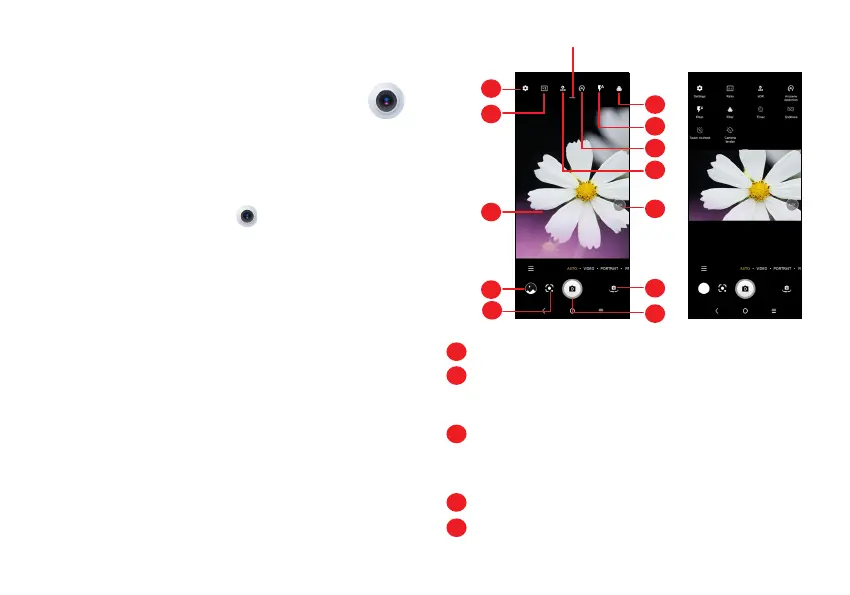19 20
2
Multimedia applications
2.1 Camera ..........................................................
Launch Camera
There are multiple ways to open the Camera app.
From the Home Screen
From the home screen, touch Camera .
From the Lock Screen
When the screen is locked, press the Power key once to light up the
screen, then swipe left on the camera icon in the lower right corner
to open the camera.
Using a shortcut key
Simply double-press the Power key to open the camera.
To set, touch Settings > Button & gestures > Power key > Quick
launch camera.
10
11
1
2
3
4
5
6
7
8
9
12
Drop down for more shortcut options
(Please refer to the picture on the right)
1
Apply a real-time filter
2
Enable flash: Tap to enable/disable flash, auto flash, or no flash
WARNING: Keep a safe distance when using the flash. Do not
point the flash toward people’s or animals’ eyes.
3
AI scene detection: Once turned on, the camera will
automatically identify the image content of a scene and
categorize it accordingly. Many dierent scene categories are
supported. This only works when using the main camera.
4
Enable High-Dynamic Range
5
Zoom in/out