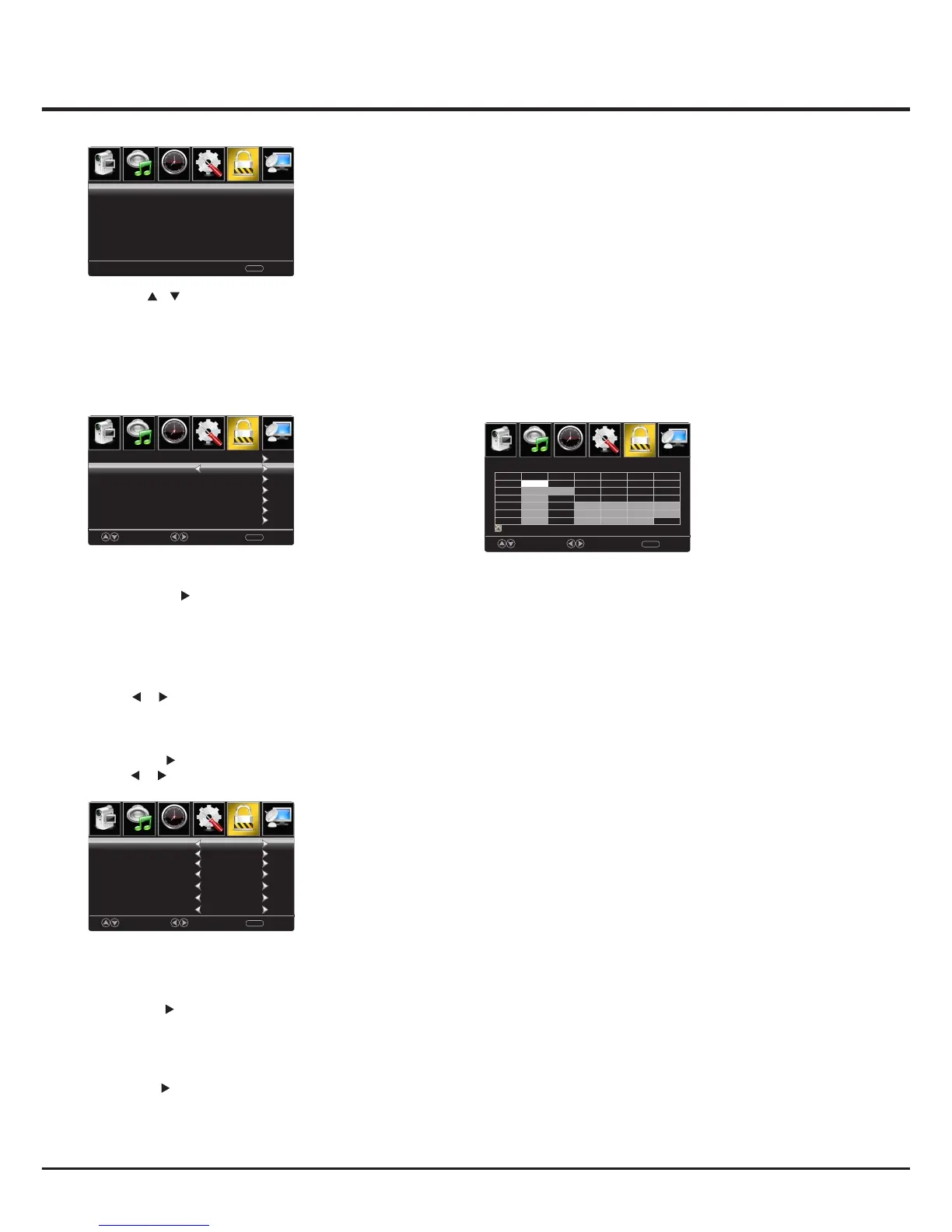12
Advanced Functions
Pict ur e
Soun d
Tim e
Setu p
Lock
Chan ne l
【System Lock】
Lock or unlock the buttons on the TV.
Press button to select(Off / On). /
【Input Block】
Block or unblock the input sources.
Press OK / button to enter.
Press button to select(Unblock / Block). /
【US Rating】
Restrict movie and TV programs by US Ratings.
Only available when "System Lock" is "on".
Press OK / button to enter.
【Canada Rating】
Restrict movie and TV programs by Canadian Ratings..
Only available when "System Lock" is "on".
PressOK/ button to enter.
For detail please refer to page 12.
RRT Setting】【
Display an advance V-Chip rating table for digital
channels.
The item is available only When current stream has
downloadable rating data.
【Reset RRT】
Reset the RRT to default.
The item is available only When current stream has
downloadable rating data.
US Rating
For the United States, the rating setting basically
include the following options: TV, MPAA.
TV
The TV rating compose of two aspects: age-based
and content-based.
Move Next Return
MENU
TV Rating
Press OK to Lock or Unlock
: Block
TV-Y
ALL
TV-Y7
TV-G
TV-PG
TV-14
TV-MA
Age
TV-Y
TV-Y7
TV-G
TV-PG
TV-14
TV-MA
Define
General audience
Parental guidance suggested
Parents strongly cautioned
Retricted
No one 17 and under admitted
Adult audience only
Note: The content ratings will increase depending on
the level of the age-based rating.
For example, a program with a TV-PG V(violence)
rating may contain moderate violence, while a TV-14 V
(violence) rating may contain intense violence.
So locking a higher level option will automatically
cause locking the options that has more sensitive level.
MPAA
This system defines the rating control which come from
MPAA rules.
Rating
Off
G
PG
PG-13
R
NC-17
X
Define as
Close
General audience. All ages admitted.
Parental guidance suggested. Some
material may not be suitable for children.
Parents strongly cautioned. Some
material may be inappropriate for children
under 13.
Restricted. Children under 17 require
accompanying parent or adult guardian.
No one 17 and under admitted.
Adult audience only.
FV V S L D
【Change Password】
1.Press OK/ button to enter.
2.Enter a new 4-digital password then re-enter it to
confirm.
Pict ur e
Soun d
Tim e
Setu p
Lock
Chan ne l
Move Select Return
MENU
Component
HDMI 1
PC
Media
UnBlock
TV
HDMI 2
UnBlock
UnBlock
UnBlock
UnBlock
UnBlock
AV
UnBlock
Pict ur e
Soun d
Tim e
Setu p
Lock
Chan ne l
Lock
Move Select Return
MENU
System Lock
Change Password
On
Input Block
US Rating
Canada Rating
RRT Setting
Reset RRT
4.Press / button to select among Change Password /
System Lock / Input Block / US Rating / Canada Rating /
RRT Setting / Reset RRT.
5.
Press ENU again to exit or back to parent menu.M
Pict ur e
Soun d
Tim e
Setu p
Lock
Chan ne l
0-9 To Enter Return
MENU
Enter Password
-----