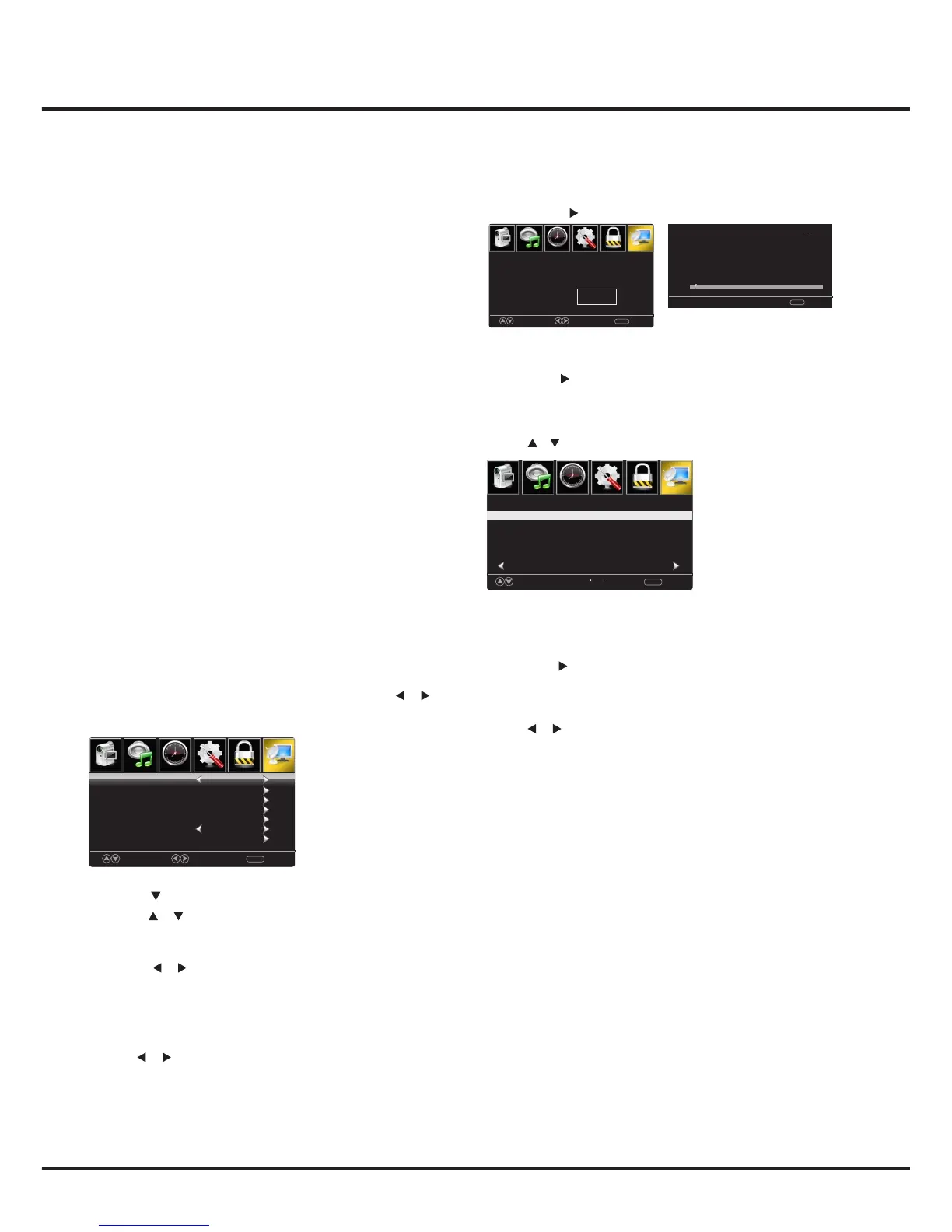Pic ture
Sou nd
Tim e
Set up
Loc k
Cha nnel
Move Select Return
MENU
Are you sure to Auto
Scan?
No
Yes
Pict ur e
Soun d
Tim e
Setu p
Lock
Chan ne l
Pict ur e
Soun d
Tim e
Setu p
Lock
Chan ne l
Advanced Functions
French
Canada
For Canada, the rating setting include the following options:
Canada English, Canada .
Canada English
These ratings are for programs which are using
English rating system.
Rating
13
Rating
Off
C
C8+
G
PG
14+
18+
Defined as
Close
Children
Children 8 years and older
General programming
Parental guidance
Viewers 14 and older
Adult programming
Rating
Off
G
8 ans+
13 ans+
16 ans+
18 ans+
Defined as
Close
General
Not recommended for children
under age 8
Not recommended for children
under age 13
Not recommended for children
under age 16
This program is restricted to adults
Canada
The ratings are for programs which are using
French rating system.
French
Channel
Press ENU to enter the main menu, Press M /
button to select.
2.Press / button to select among Air/Cable、 Auto
Scan 、Favorite 、Channel List、Show/Hide、Channel
Number、 Channel Label.
1.Press to enter.
3.Press button to adjust. /
4.Press ENU again to exit or back to parent menu. M
【Air/Cable】
Select signal type.
Press button to select(Air/Cable). /
Move Select Clear
MENU
Favorite
Channel List
Show/Hide
Channel Number
Channel Label
Auto Scan
Air
Air/Cable
3-0
【Auto Scan】
Automatically search for channels.
Press / button to enter. OK
Analog
Digital
RF CH
Total Found
1
4
1
:
:
:
:
【Favorite】
Add channels to create a favorite list.
Press button to enter.OK /
【Channel List】
Press button to adjust. /
【Show/Hide】
Show or hide the channels in your program list.
Press OK / button to enter.
【Channel Number】
Show the channel number.
Press button to adjust. /
【Channel Label】
Create labels for channels, up to 7 characters.
Press OK change
3-0
Prev Next
Channel Channel Label
MOVE Return
MENU
Return
MENU
1/1