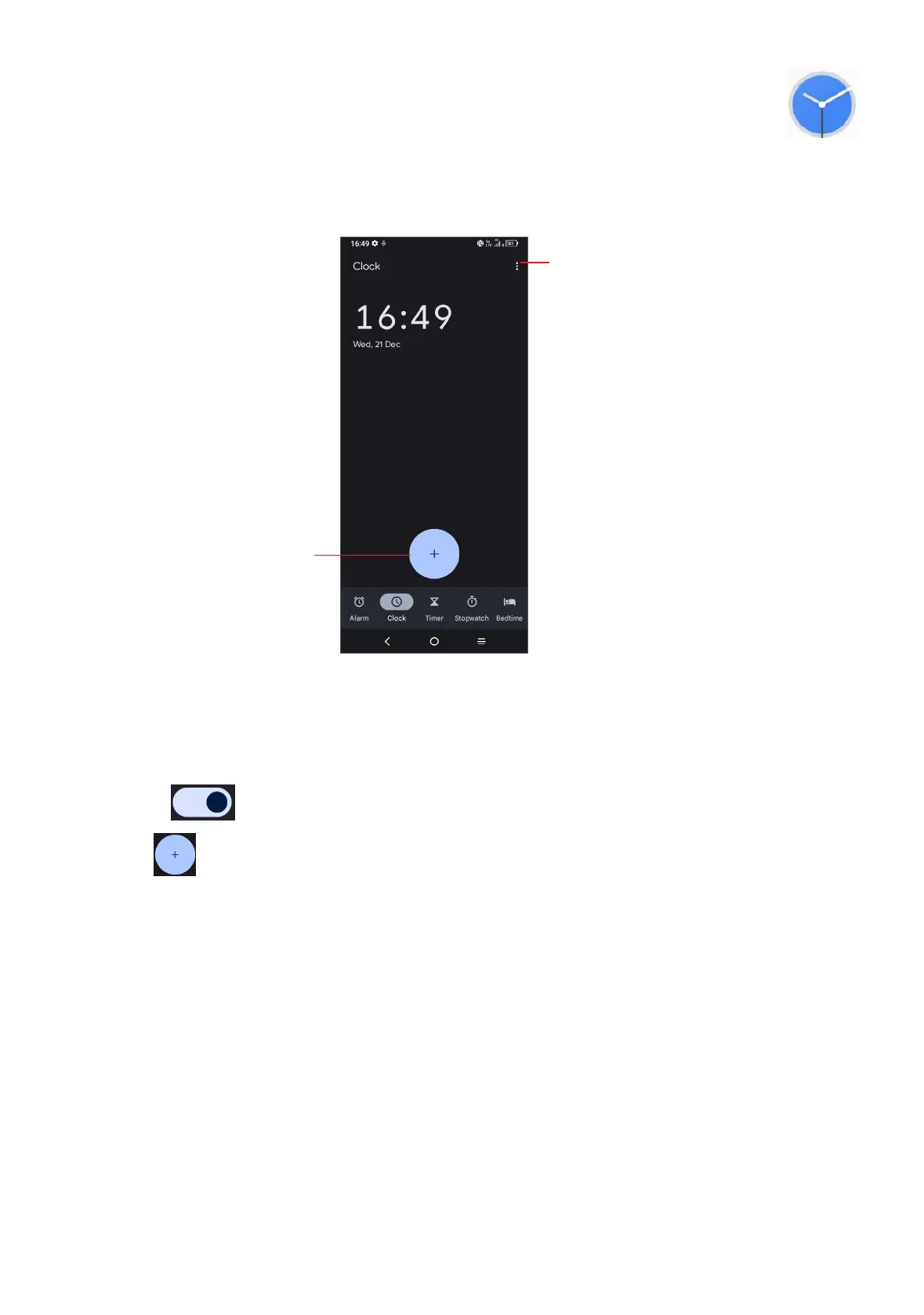39
3.5 Clock..............................................................
Your mobile phone has a built-in clock.
To view the current time, swipe up the Home screen, then touch Clock.
Touch to add a city
Touch to access clock
and alarm settings.
Alarm
From the Clock screen, touch Alarm to enter.
• Turn on to enable the alarm.
• Touch to add a new alarm, touch OK to save.
• Touch a currently existing alarm to enter the alarm editing screen.
• Touch DELETE to delete the selected alarm.
