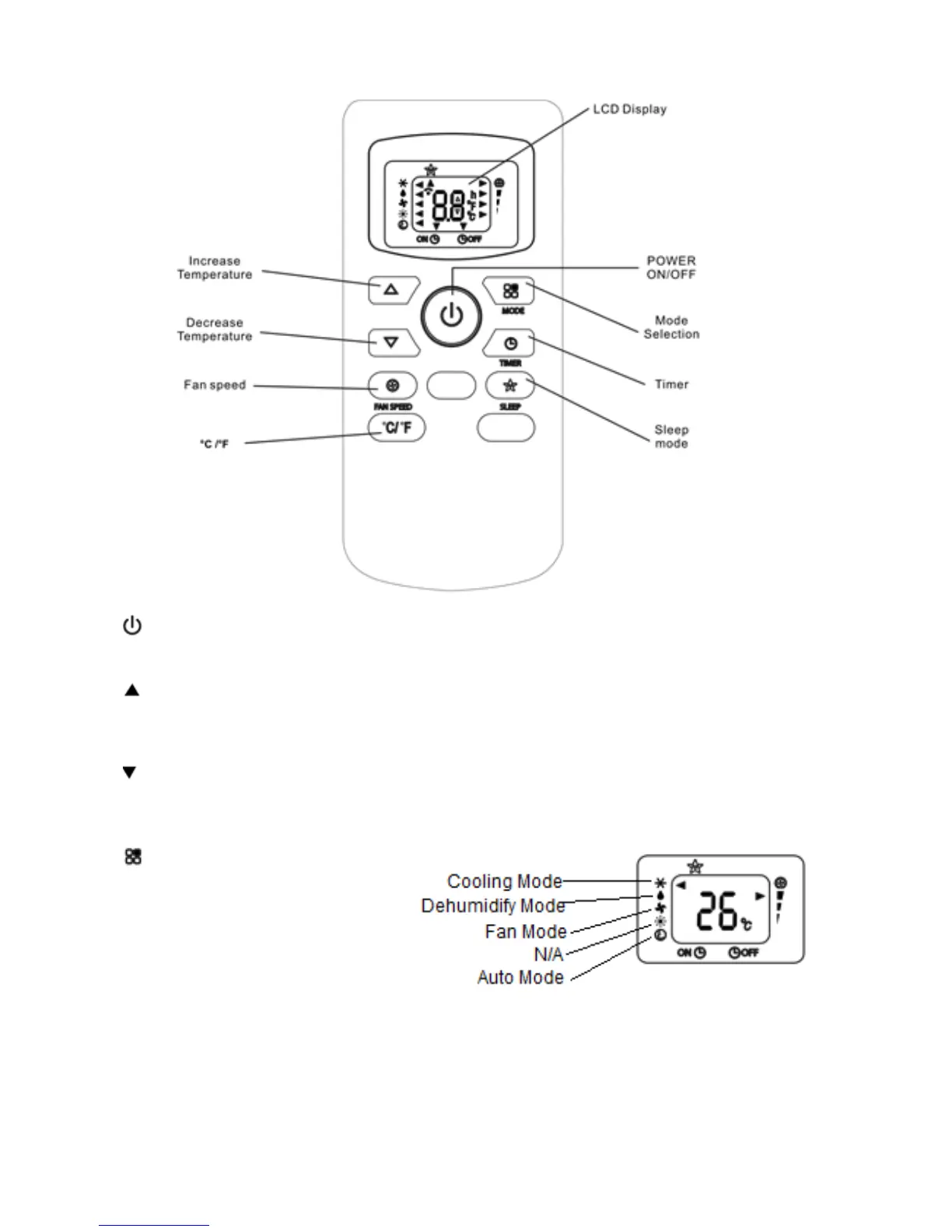Page 10 of 18
REMOTE CONTROL
POWER ON/OFF BUTTON
Press this button to turn the unit on/off.
UP BUTTON
Used to increase the desired temperature in cooling mode, or increase the time set in
the timer
DOWN BUTTON
Used to decrease the desired temperature in cooling mode, or decrease the time set in
the timer
MODE SELECTION BUTTON
Press this button to cycle through
the operational modes of the air
conditioner. The mode chosen will
be shown by an arrow on the left
hand side of the screen on the
remote.
The remote has auto mode in addition to the options found on the air conditioner, which
will aim for a temperature of 23°C, above this temperature the unit will operate in cooling
mode, and below this temperature the unit will operate in fan mode.