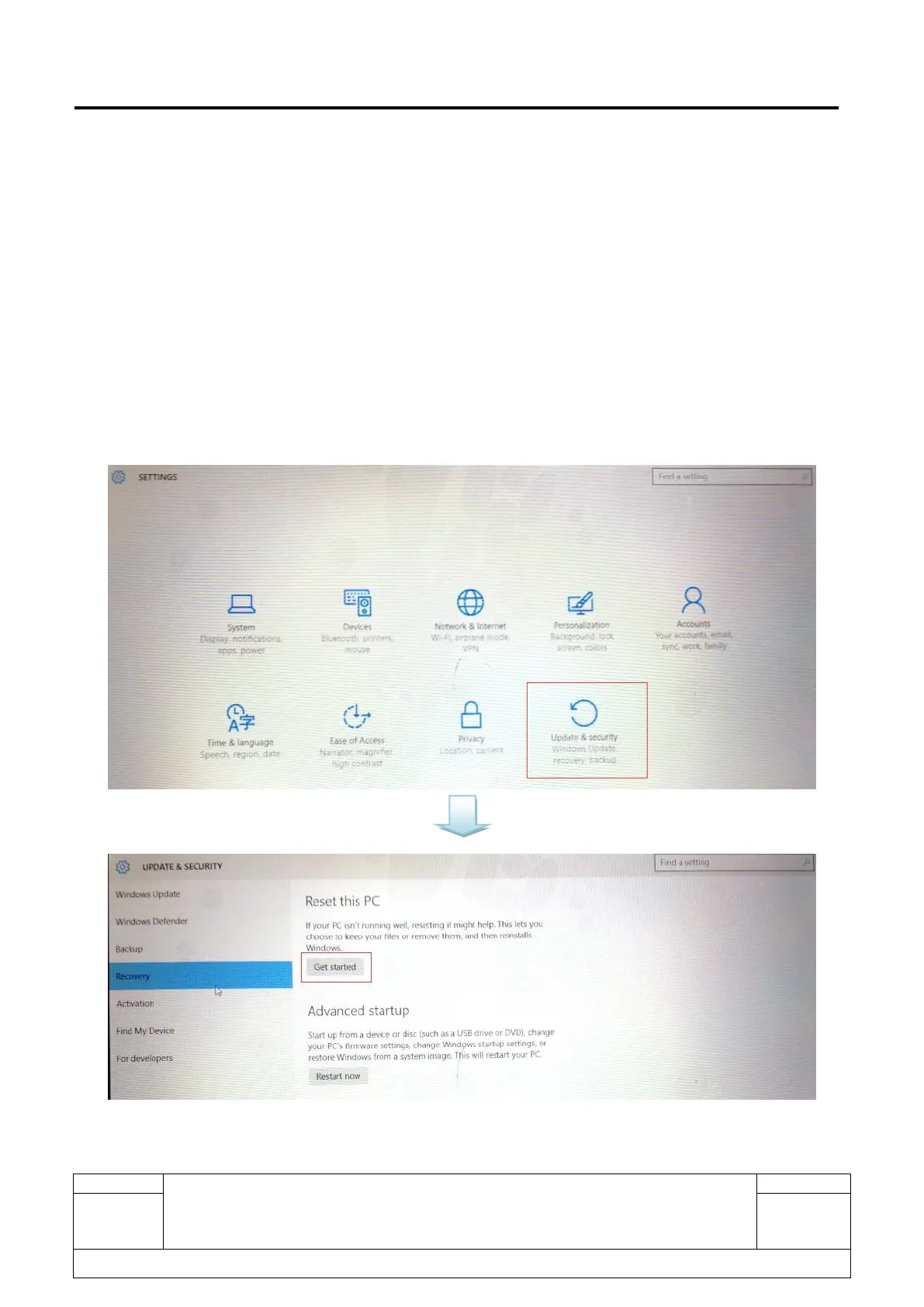L1 Service Manual TCL Communication Ltd.
ONETOUCH 8085+LKB001X/A
Level 1 Service Manual
All rights reserved. Transfer, copy, use or communication of this file is prohibited without authorization.
User Data Format reset introduction
How to use: Settings-> Update & security-> Recovery ->click “Get started” under the “Reset this PC”
in power on mode to enter recovery mode.
When to use: If your PC isn’t running well.
What does it do when you use End user format function: it will format end user area, and your PC
will come back to factory model, everything you save or set in the PC will be lost.
Note: It will take about 2 hours to finish the End user format process.
Detail steps:
1. Settings-> Update & security-> Recovery ->click “Get started” under the “Reset this PC” in power on
mode to enter recovery mode.
2. There are two kinds of reset mode.
(1) Choose “Keep my files” will remove apps and settings, but keeps your personal files.
