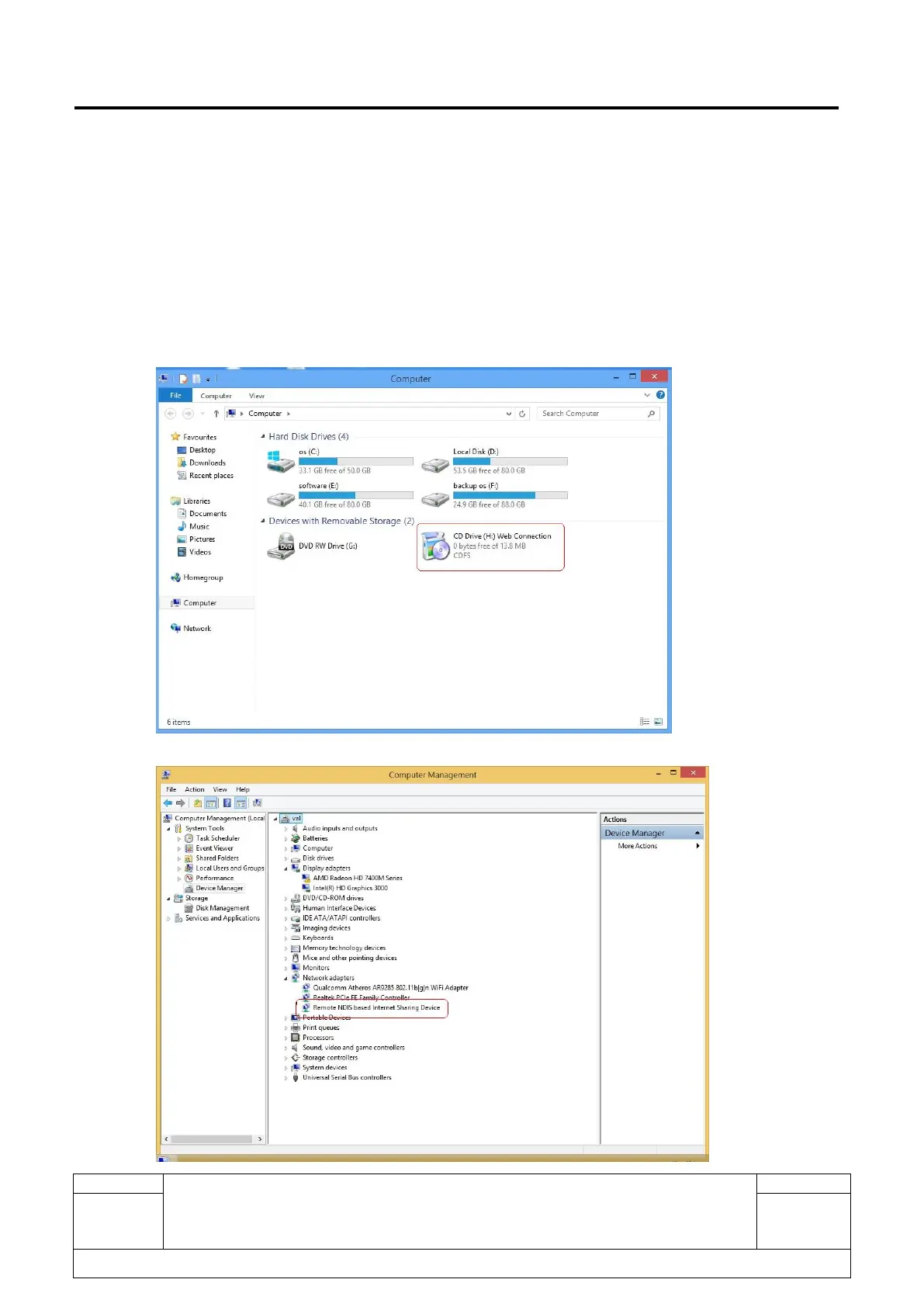L1 Service Manual TCL Communication Ltd.
ONETOUCH 8085+LKB001X/A
Level 1 Service Manual
All rights reserved. Transfer, copy, use or communication of this file is prohibited without authorization.
3.5.4 For the information of LTE keyboard
How to check the software version of LTE keyboard and how to factory reset the LTE
keyboard:
Step 1: Device should be power on,When insert LTE keyboard to your PC, it will setup the drivers
automatically, if the PC can’t auto-run the CD, you can run the CD by manual.
Step 2: Check the “Remote DNIS” ports in Device Manager if Driver install normal.
