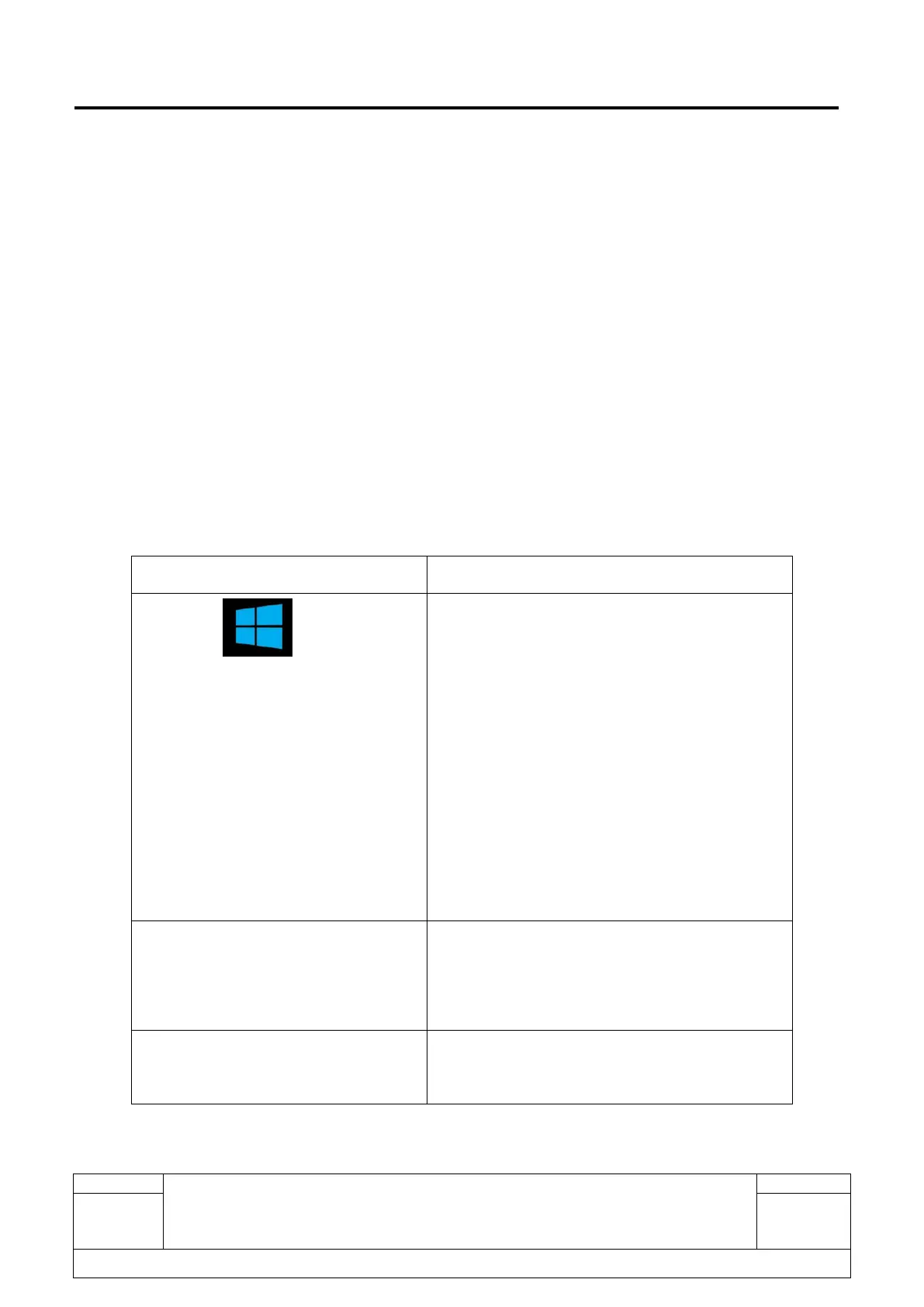L1 Service Manual TCL Communication Ltd.
ONETOUCH 8085+LKB001X/A
Level 1 Service Manual
All rights reserved. Transfer, copy, use or communication of this file is prohibited without authorization.
4) Replacement of the defective tablet.
3.5.2 For standard accessories (charger and USB cable)
1) Warranty check
2) Functional check
3) Replacement of defective accessories
3.5.3 For the information of tablet
If input the following codes on tablet, you can:
1. Press + R -> input
“cmd” -> “OK” -> input
“systeminfo”-> press ENTER
2. Input “msinfo32” in Cortana
search bar -> press Enter key
3.Input “cmd” in Cortana search
bar -> press Enter -> Input
“systeminfo” -> press ENTER
Open “File Explorer” -> “This PC”-
>Local Disk(C:)-> Windows->
System Info
Settings-> Update & security-> Recovery -
>click “Get started” under the “Reset this PC”
