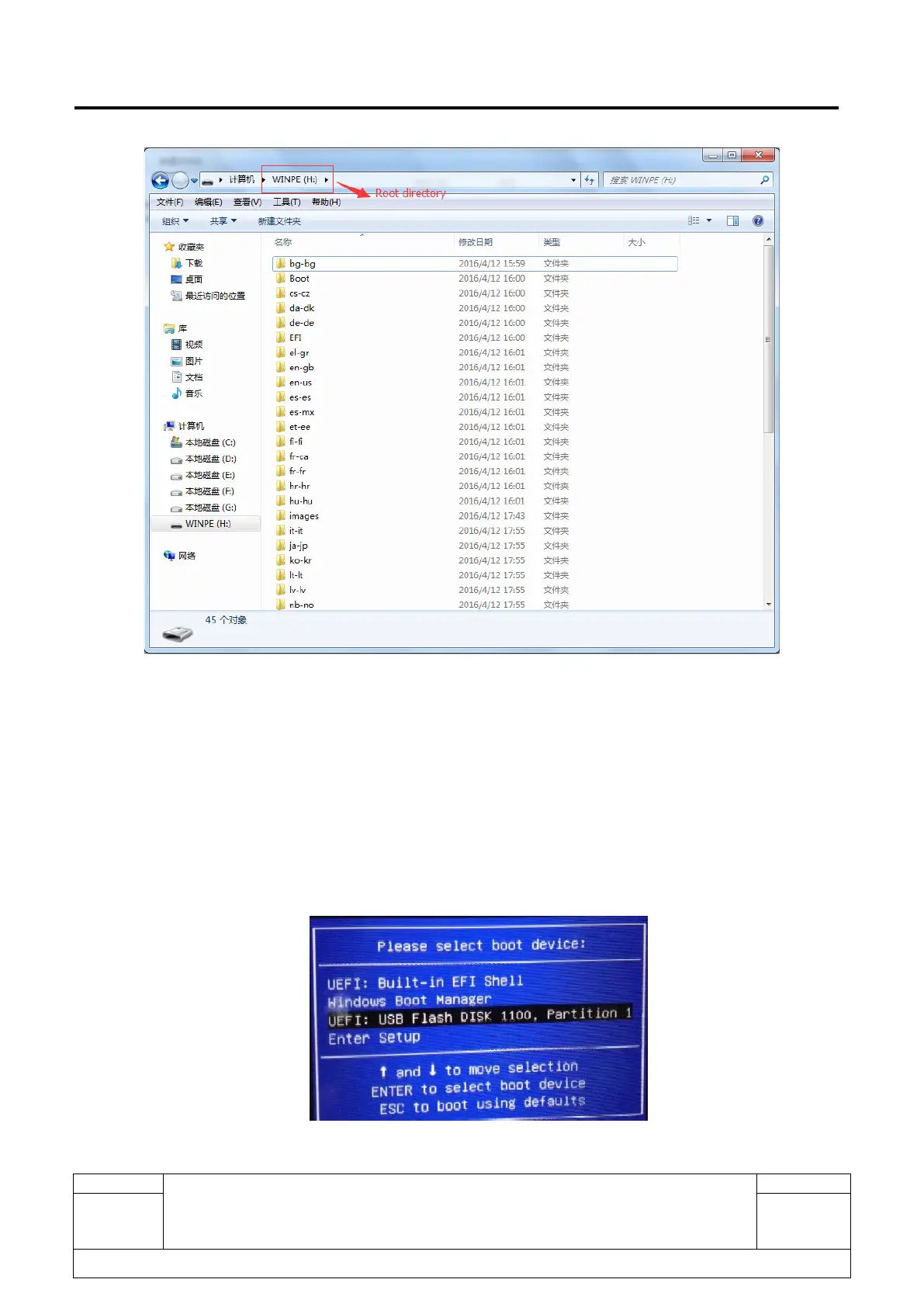L1 Service Manual TCL Communication Ltd.
ONETOUCH 8085+LKB001X/A
Level 1 Service Manual
All rights reserved. Transfer, copy, use or communication of this file is prohibited without authorization.
Step 2: Connect the keyboard with the tablet PC on power off mode, and insert the USB disk to the
keyboard. Then you should set the OS startup from USB Disk, We have two ways to achieve it.
Way 1: When the tablets is on bring up, constantly press Fn+F7 at the same time when the alcatel logo
pops up before the system enter the OS, you will see the BIOS Pop-up prompt box, select it to “UEFI:USB
Flash Disk” and press Enter. The system Installation is start automatic.
