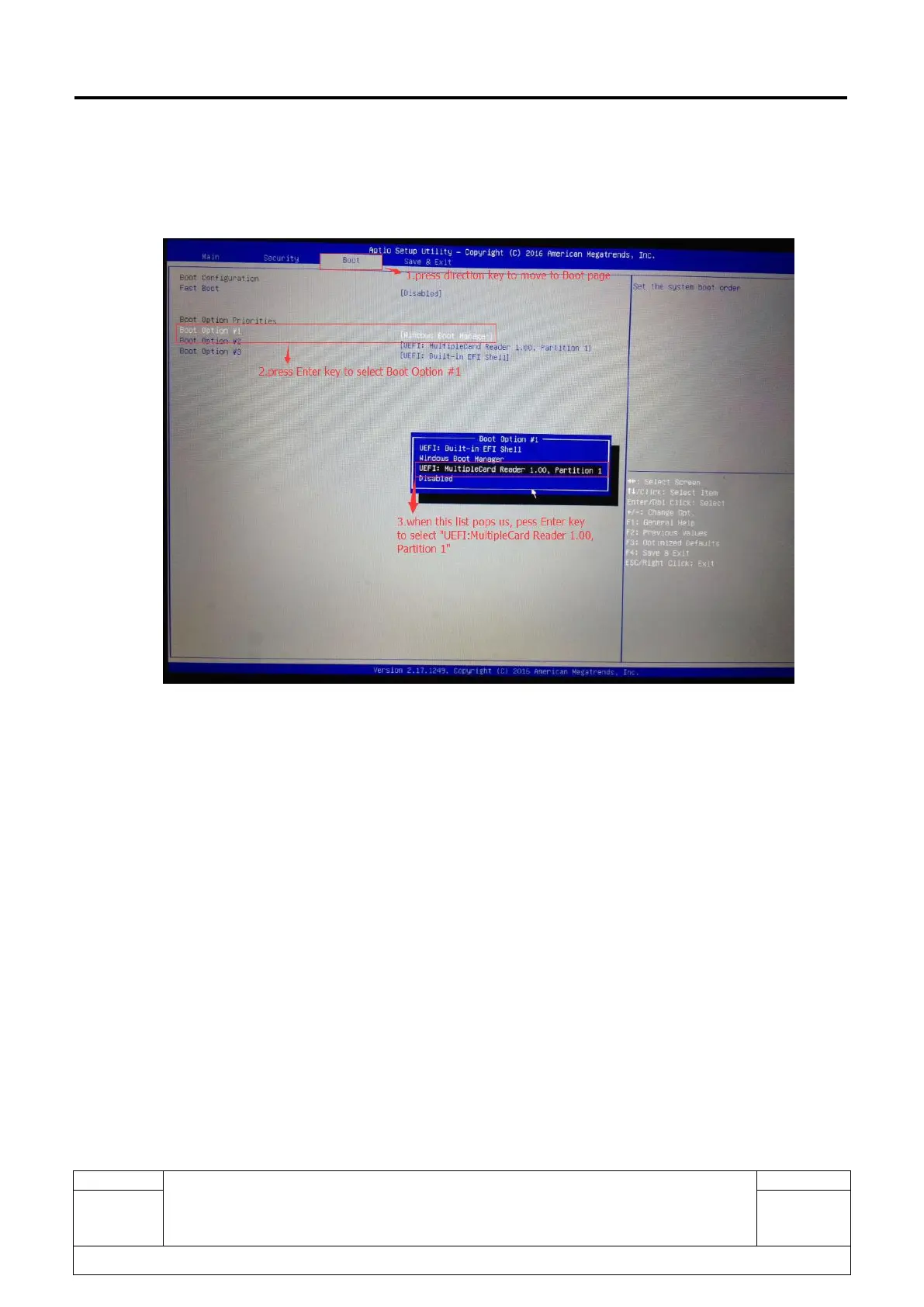L2 Repair Document TCL Communication Ltd.
ONETOUCH 8085+LKB001X/A
Level 2 Repair Document
All rights reserved. Transfer, copy, use or communication of this file is prohibited without authorization.
Way 2: When the tablets is on bring up, constantly press Delete when the alcatel logo pops up before
the system enter the OS, tablet will enter the BIOS setup interface. Press the direction key move BIOS
to Boot page, and then move the cursor to “Boot option #1”,enter, select the “UEFI: MultipleCard
Reader” and press enter.
Move to Save & Exit page, select “Save change and Exit” press yes and the tablet will restart. OS
installing will be start automatic when tablet restart.
