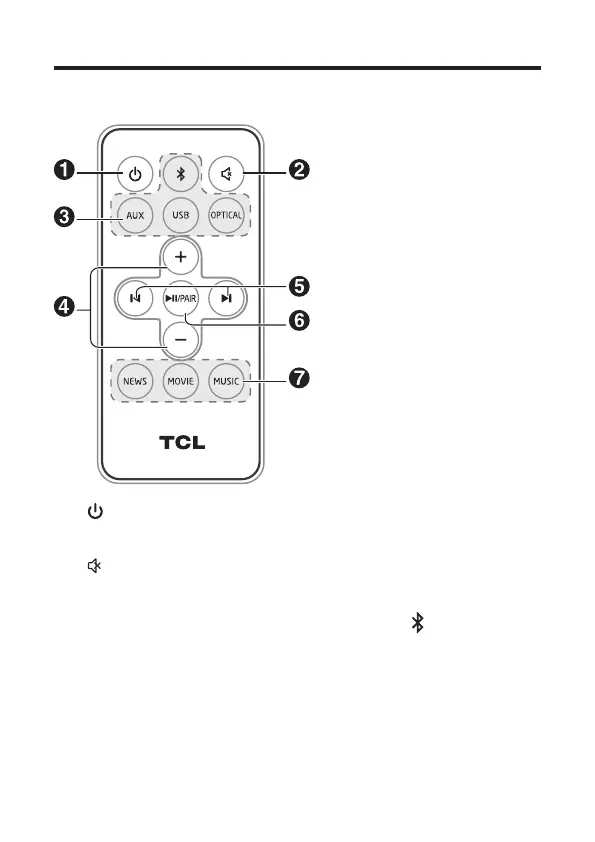14
Overview of the remote control
1
Press to turn the Sound Bar on or to standby mode.
2
Press to mute or unmute the sound.
3 Source buttons - AUX/OPTICAL/USB/
Press to switch the audio source among different
modes.
4 +/-
Press to increase or decrease the volume level.
