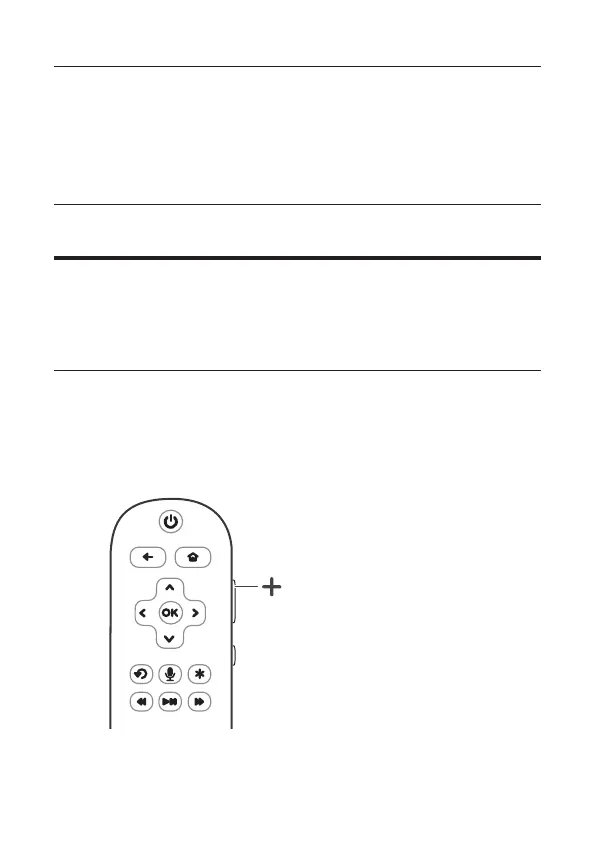29
Select the equalizer (EQ)
effect).
Movie: The white LED ashes
once.
Music: The green LED ashes
once.
News: The orange LED
ashes once.
Control the Sound Bar with your TCL
Roku TV remote control
Turn on the Sound Bar
When the sound bar is in standby mode, pressing the
volume up (+) button of your TCL Roku TV remote control
will turn on the Sound Bar.
