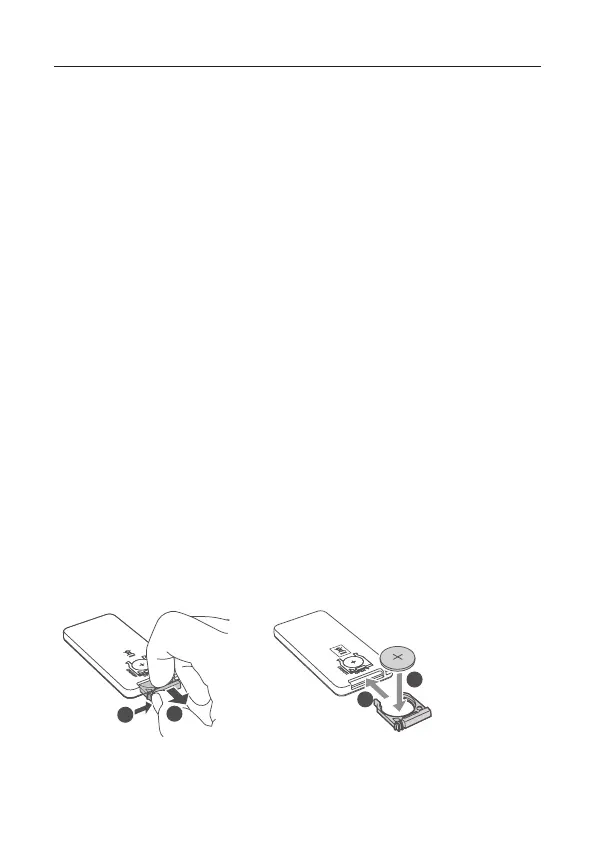19
Replace the remote control battery
Warnings
•• Danger•of•explosion•if•battery•is•incorrectly•replaced.•
Replace•only•with•the•same•or•equivalent•type.•
•• The•product/remote•control•may•or•may•not•contain•a•
coin/button•type•battery,•which•can•be•swallowed.•Keep•
the•battery•out•of•reach•of•children•at•all•times!•
Caution
• The battery contains perchlorate material, handle
it with care. For information, refer to www.dtsc.
ca.gov/hazardous waste/perchlorate.
1
Open the battery compartment and remove the old
battery.
2
Place a new lithium CR2025 battery into the battery
compartment with the correct polarity (+/-).
3
Close the battery compartment.
1
2
4
3
