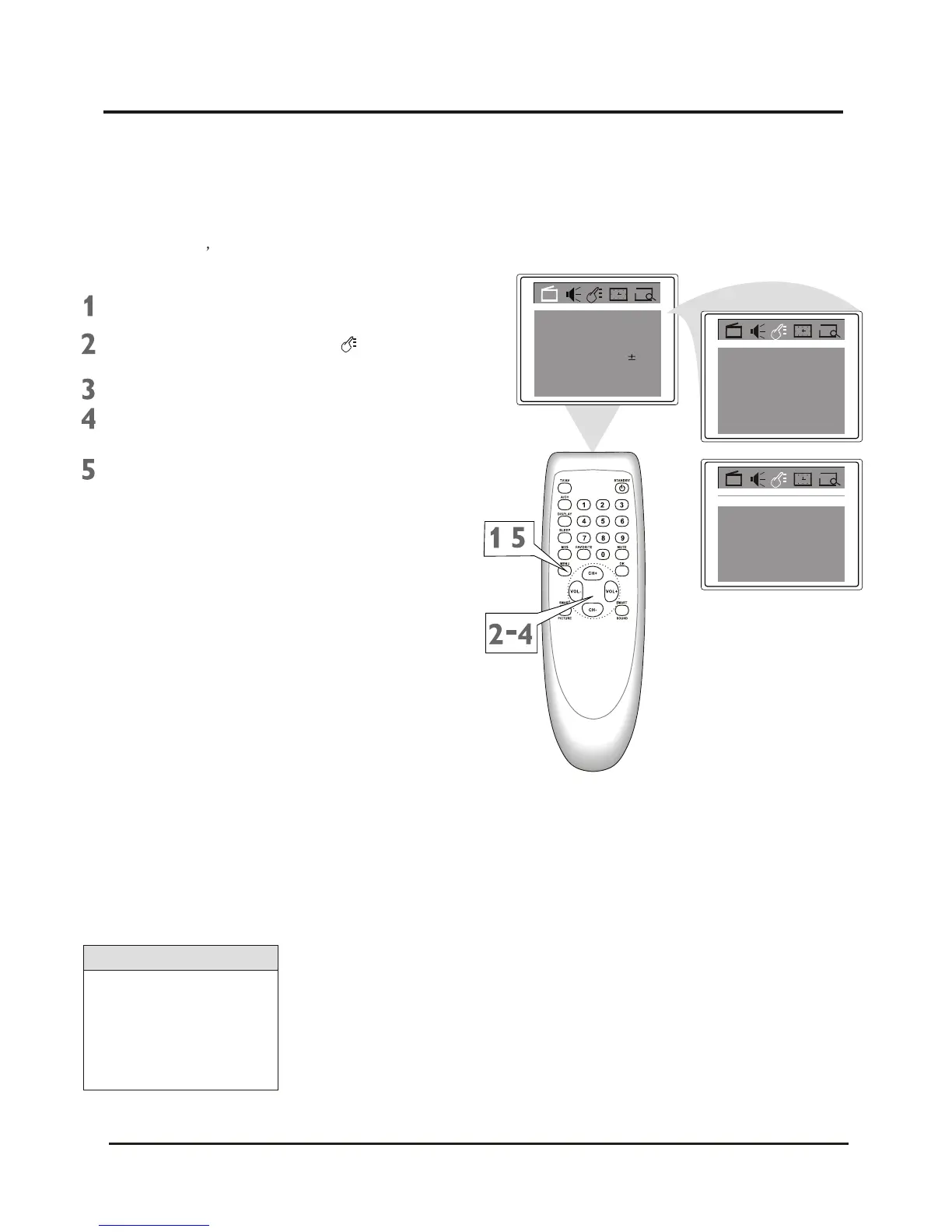3. Directions for Use
3.6 Language
Language
You can set the TV s on-screen menu to be
in English, or Spanish.
Press MENU to see the menu.
Press VOL+ or VOL- to highlight
(Feature).
Press CH- to highlight Language.
Press VOL+ or VOL- to select
English or Espanol (Spanish).
Press M NU repeatedly to remove
the menu from the screen or menu will
quit after a few seconds without
further action.
E
The language control only
affects the language of the
TV menus. It does not
change the other on-screen
text features, such as
Closed Captions.
Helpful Hints
P. L o c k
Child Lock
English
Off
C.Capt Off
Language
Brightness
Contrast
Tint
Blue Back
Noise Red.
C. Temp
50
50
00
On
Off
Normal
Sharpness 50
Color
50
English
Language
P. L o c k
Child Lock Off
C.Capt Off
,
Colour Television Chassis: M123A
11