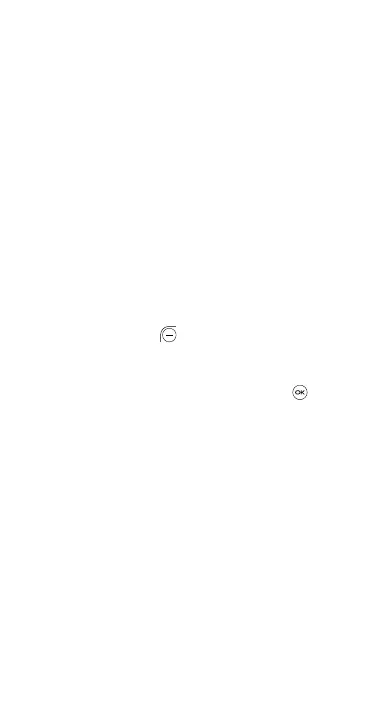13
Getting connected
To connect to the Internet with this phone, you can use GPRS/
EDGE/3G/LTE networks or Wi-Fi, whichever is most convenient.
Data Connection
Check with your service provider for information on your
mobile data agreement.
Press Settings > Wireless & networks > Mobile network >
Mobile data, select On/Off to enable/disable data connection.
Wi-Fi
Using Wi-Fi, you can connect to the Internet when your phone
is within range of a wireless network. Wi-Fi can be used on your
phone even without a SIM card inserted.
To turn Wi-Fi on and connect to a wireless network
• Press Settings > Wireless & networks > Wi-Fi.
• Press the Left Soft Key to turn Wi-Fi on/off.
• Select a Wi-Fi network to connect. If the network you
selected is secured, you will need to enter a password or
other credentials (you can contact the network operator for
details). When nished, press the Center Soft Key to
connect.
