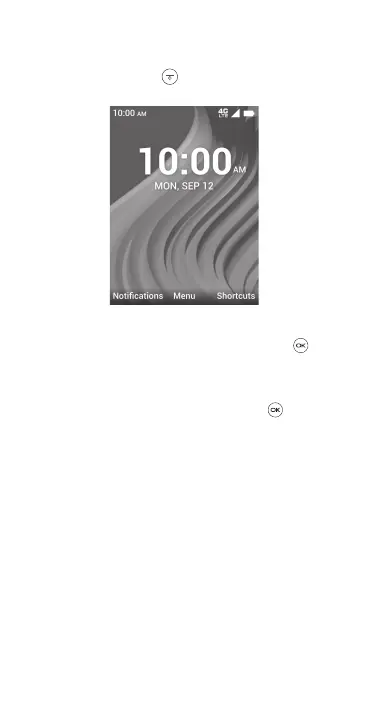7
Home screen
Press the End/Power Key to get instant access to the
Home screen.
Wallpaper customization
• From the Home screen, press the Center Soft Key ,
select Settings > Display > Wallpapers.
• Select the image location to browse from Wallpaper Gallery
or Gallery.
• Select new image, press the Center Soft Key to save.
When you exit, the new image will be displayed on the
Home screen.
