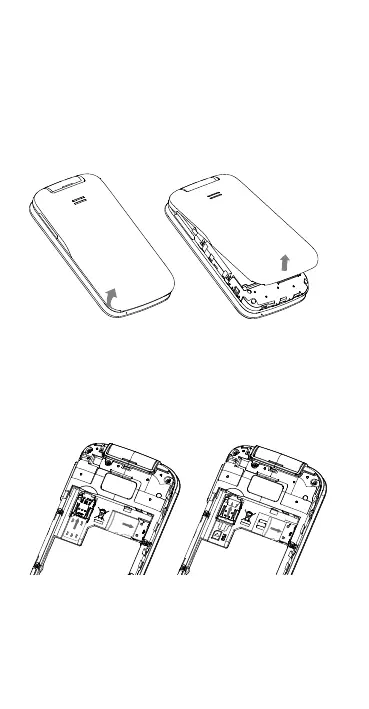4
Getting started
NOTE: Power off the device before opening the back cover to
install/remove a microSD
TM
card and/or Nano SIM card.
Remove the back cover
With the device facing down, remove the back cover from the
bottom left corner. Use your ngernail to carefully lift the cover
away from the device body.
Inserting or removing Nano SIM card and microSD™
You must insert your Nano SIM card to make phone calls using
your network.
MicroSD
TM
cards (up to 128GB) may be purchased separately.
Insert a SIM or microSD
TM
card into the card slot with the gold-
colored contacts facing down.
SIM card
SD card
SD card
