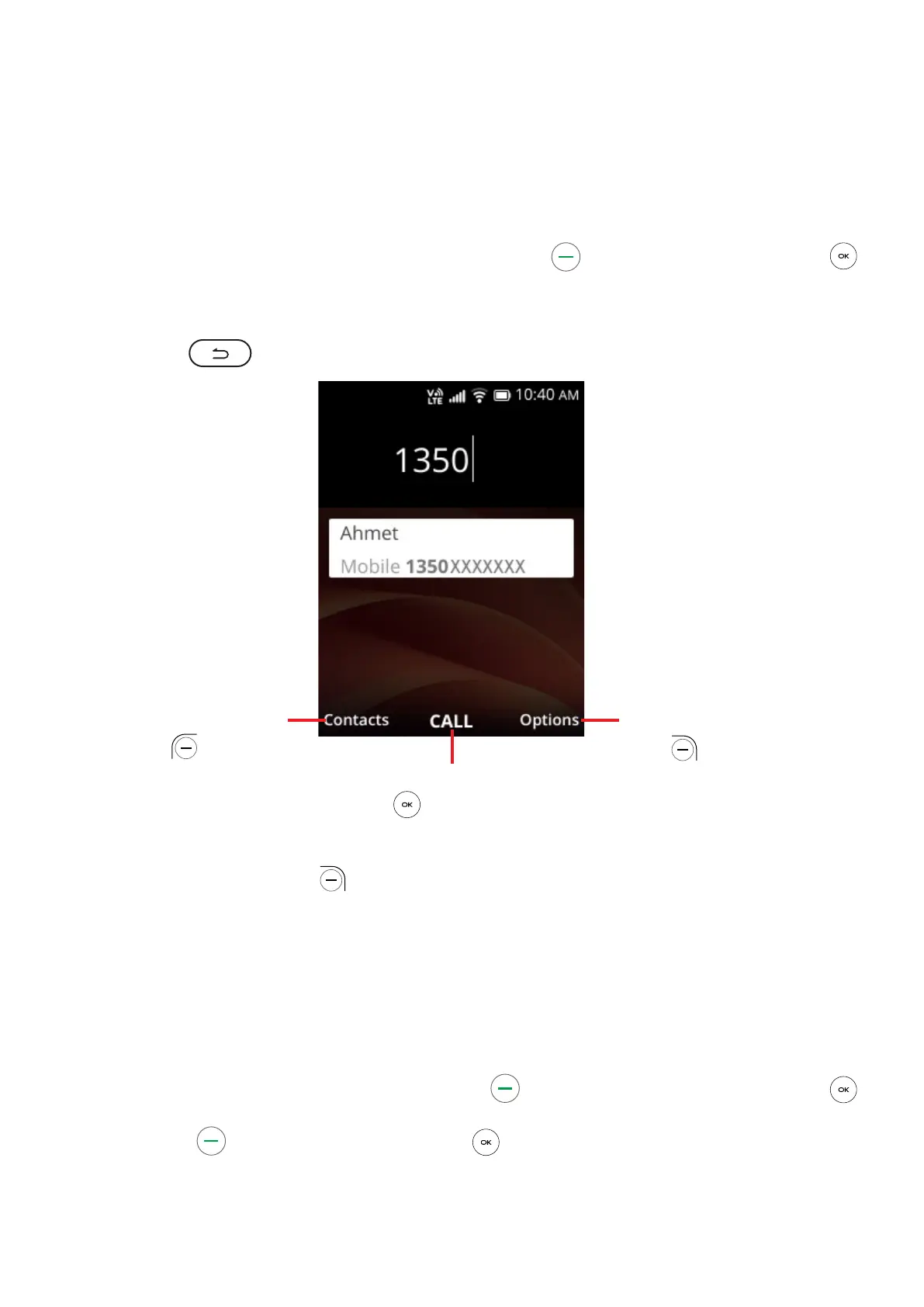11
2
Phone call
2.1 Making a Call
Dial the desired number then press the Call Key or the Center Soft Key
to make the call.
If you make a mistake, you can delete the incorrect digits by pressing the Back/
Delete Key .
Press the Right Soft
Key to show
more Options
Press the Center Soft
Key to Call the
entered number
Press the Left Soft
Key to enter
Contacts
Press the Right Soft Key to display more Options:
• Add to existing contact: Add the entered number to replace the existing
contact number.
• Create new contact: Create a new contact with the entered number.
Make a call from your call log
From the Home screen, press the Call Key , or press the Center Soft Key
> Call Log to access the call log and choose the contact you want to dial, press
the Call Key or the Center Soft Key to make the call.