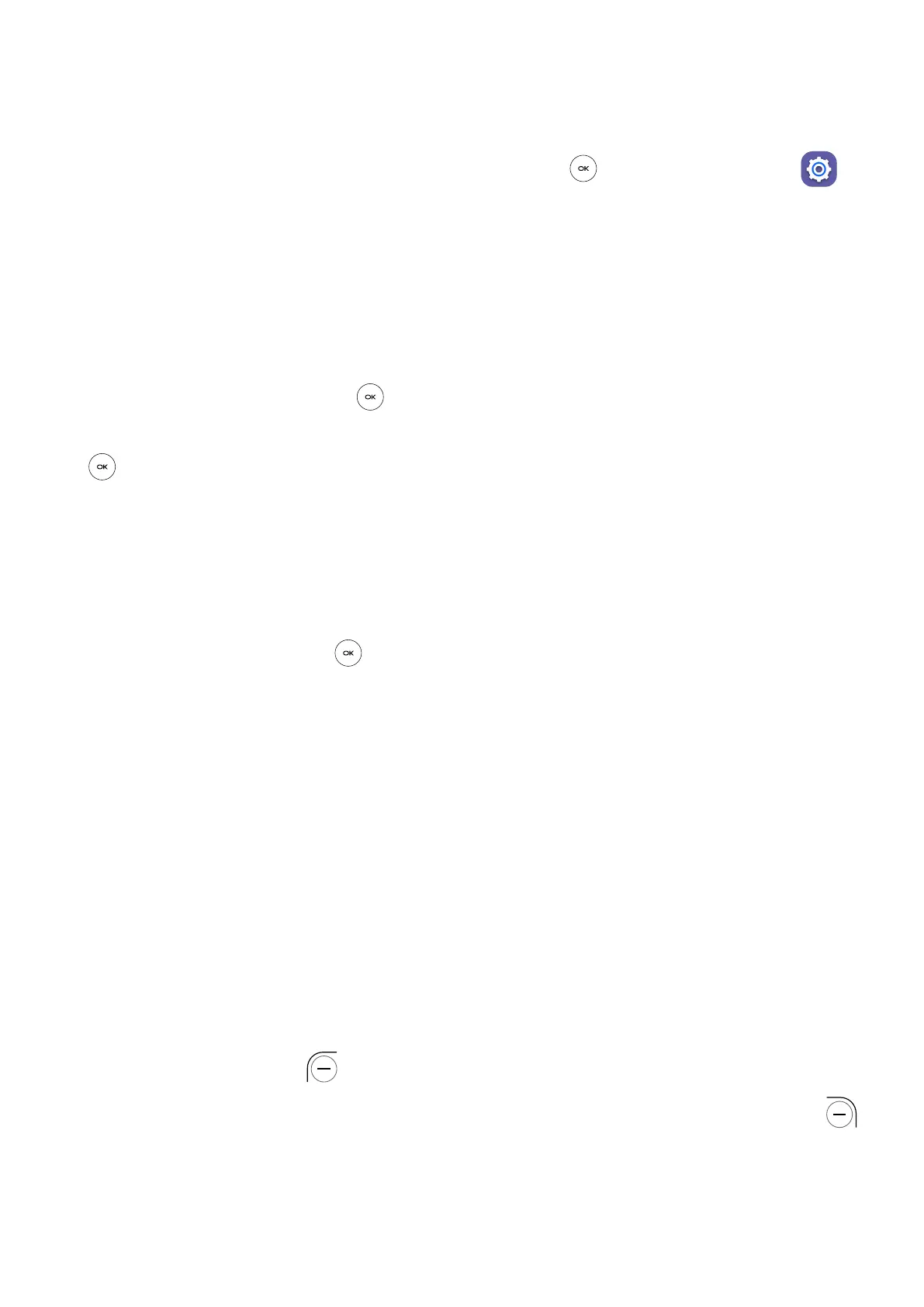35
8
Network & connectivity
From the Home screen, press the Center Soft Key and select Settings >
Network & Connectivity.
8.1 Airplane Mode
When Airplane mode is on, all wireless connections are disabled simultaneously,
including Wi-Fi and Bluetooth.
• Press the Center Soft Key to enter Airplane Mode.
• Press the Navigation Key to select On or Off, then press the Center Soft Key
to confirm.
8.2 Cellular network & Data
Carrier
Press the Center Soft Key to select the Carrier automatically.
Default is On.
Data Connection
If you do not need to transmit data on all mobile networks, turn off Data
Connection to avoid incurring significant charges for data use on local operator
mobile networks, particularly if you do not have a mobile data agreement.
Data Roaming
If you don’t need to transmit data on other operators’ mobile networks, disable
Data roaming to avoid incurring significant roaming charges.
APN Settings
Press the Left Soft Key to add new APN.
Enter the required APN information, when finished, press the Right Soft Key
to save.
