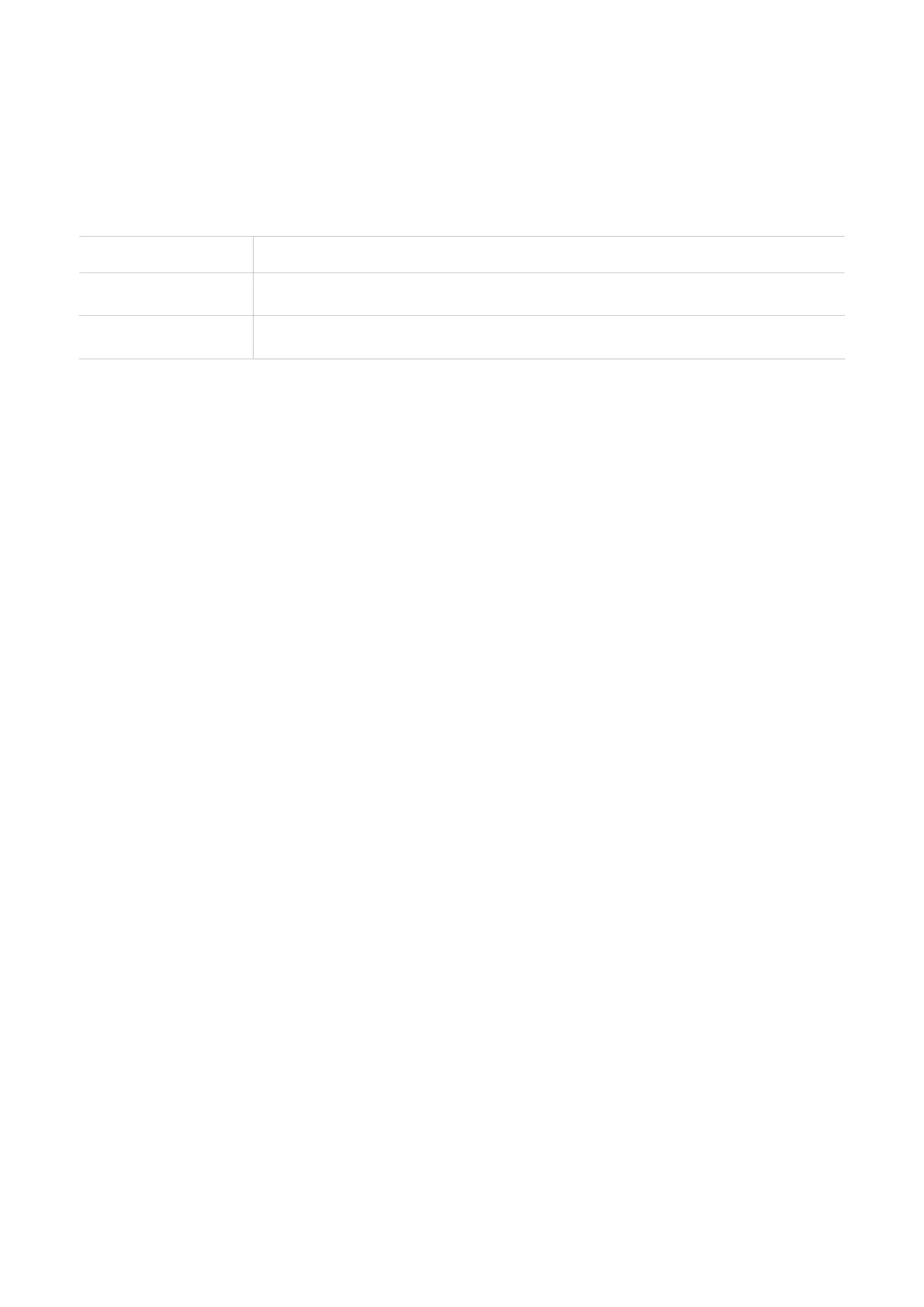17
Specify which device cannot access the internet by adding the device to the blacklist.
MAC filter
By default, any device connected to your CPE network is allowed to access the internet.
You can specify which device can or cannot access the internet by adding the device to the
blacklist or whitelist.
Disable All connected devices can access the internet.
Whitelist Only devices with a MAC address in this list can access the internet.
Blacklist Devices with a MAC address in this list cannot access the internet.
DDNS
WAN IP address is needed when some functions of your CPE are enabled. If the WAN IP
address of your CPE changes, these functions may not work properly.
The Dynamic Domain Name Server (DDNS) function allows you to map a dynamic WAN
IP address (public IP address) to a static domain name, helping internet users (WAN side)
access the CPE network by static domain name.
DMZ
If external users cannot access certain network services within the LAN, you can enable the
DMZ function and set a new host IP address.
UPnP
Universal Plug and Play (UPnP) is a set of networking protocols that allows connected
devices to discover each other and establish functional network services for data sharing,
communications, and entertainment.
VPN
Virtual Private Network (VPN) is a dedicated network across the shared or public network
(usually the internet). The VPN technology allows employees at a branch of an enterprise
and employees at the headquarters to exchange resources conveniently without exposing
these resources to other internet users.
Port Forwarding
This function enables external users to access FTP and other services within the LAN.
Parental control
Set internet access schedule for the client devices on the CPE network, and define which
websites the client devices can and cannot visit.
To manage parental control, click Set, then set internet access schedule and specify website
blacklist.