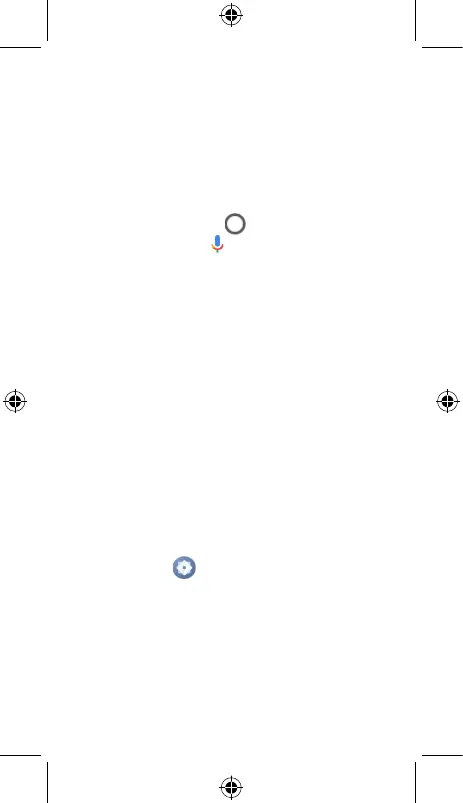10
Google Assistant
Google Assistant is built into your phone. When activated,
Google Assistant will pop-up on your screen to let you
know it is listening- speak your command when ready.
There are multiple ways to access it:
1. Press and hold the Home and speak your command.
2. Tap the Microphone on the Google Search bar
located at the top of the Home screen and speak your
command.
3. Be sure your phone is on and unlocked, then say out
loud, “Hey Google” followed by a new command.
4. Tap the “Google Assistant” app from the Home screen
and speak your command.
5. Press and hold the power/Lock button and speak your
command.
Wireless Emergency Alerts
(CMAS)
WEA is a public safety system that allows customers who
own compatible mobile devices to receive geographically
targeted, text-like messages alerting them of imminent
threats to safety in their area.
To turn Wireless Emergency Alerts on
• Touch Settings > Safety & emergency > Wireless
Emergency Alerts.
• Turn on Allow alerts.
• Once WEA is turned on, various types of alerts are listed.
