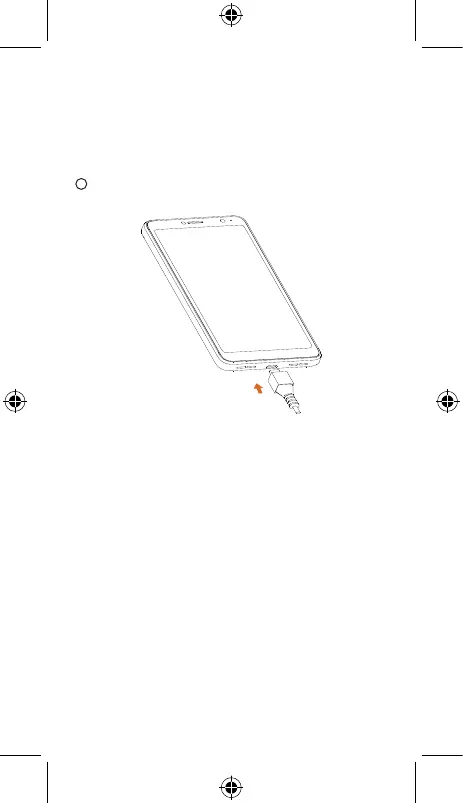4
Note: a) MicroSD
TM
card is sold separately.
b) A USCC SIM card is already installed in your
phone. This diagram shows SIM card location if
you choose to remove or replace it.
5
Your new phone is partially charged. Charge the battery
by using the micro USB cable and charger provided.
To turn your phone on, press and hold the Power/Lock
button until the screen turns on.
To turn your phone off, press both the Power/Lock button
and Volume up button at the same time, then tap Power
off on the screen when it appears.
