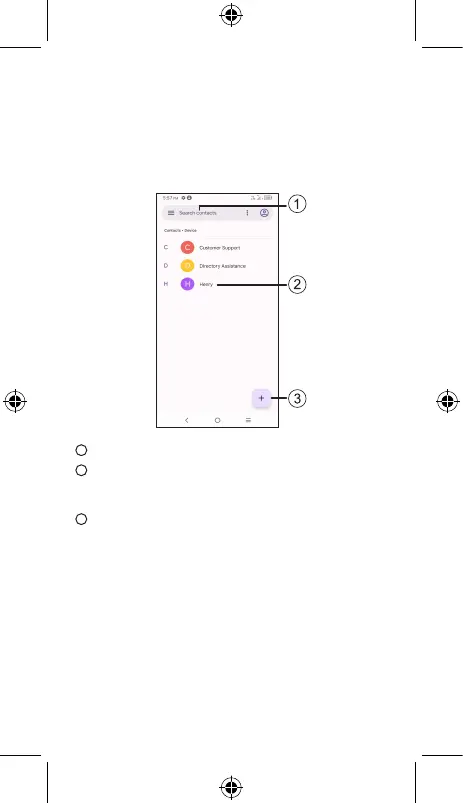7
Contacts
Use Contacts to view your saved contacts or create a
new contact. Synchronize your contacts from your email
account(s) and other applications to your phone.
1
Tap to search Contacts.
2
Tap on the contact name or icon to open the contact
card, where you can edit their information, call them,
and more.
3
Tap to create a new contact.
