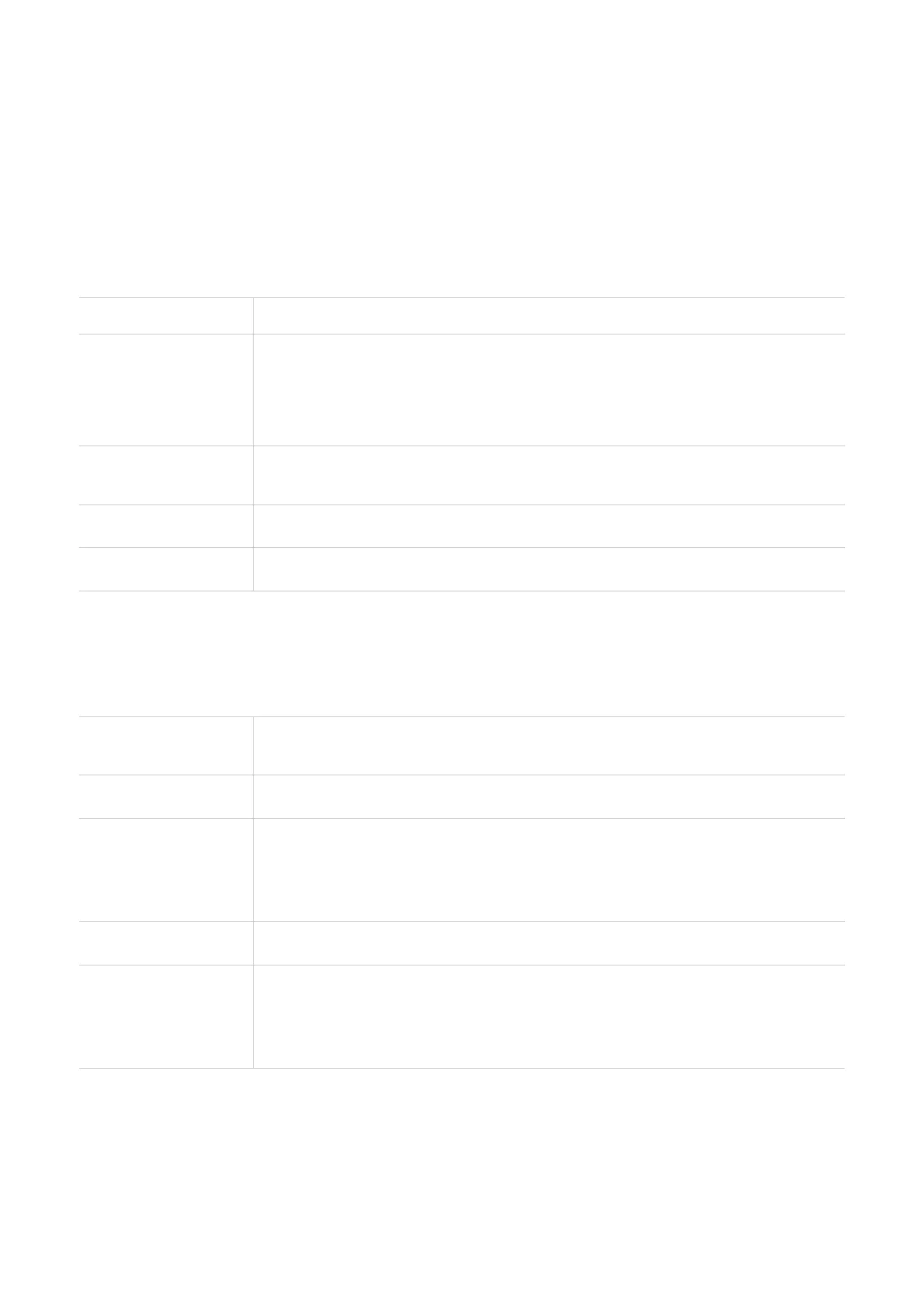11
Network settings
You can set the network search mode to Auto or Manual, and change the network mode.
Make sure you click Apply after making desired changes.
Wi-Fi
Basic
Configure basic Wi-Fi settings in this option.
SSID SSID is the name of the Wi-Fi network.
SSID Broadcast
This function is enabled by default.
When this function is disabled, other users cannot detect the SSID or
the Wi-Fi name. They need to manually enter SSID to connect to your
CPE network.
Security
The available security modes include Disable, WPA2, WPA/WPA2,
WPA2/WPA3, WPA3.
Encryption The available options include AES and Auto.
Password Check the Wi-Fi password in this item.
Advanced
Configure advanced Wi-Fi settings in this option.
Max. connected
devices
You can decide how many client devices can connect to your CPE
network at a time.
Wi-Fi mode The mode is set to 802.11ax by default.
AP isolation
The AP isolation function enables you to create a separate virtual
network for each wireless client that is connected to your CPE network.
When this function is enabled, all wireless devices in the network will
not be able to communicate with each other.
Channel bandwidth Select the available options from the drop-down menu.
Channel
Different regions use different channels: Channel 1-11 in FCC (US)/IC
(Canada), Channel 1-13 in ETSI (Europe), and Channel 1-13 in MKK
(Japan). When the channel option is set to Auto, the CPE will select
the best channel automatically.
Guest network
In this tab, you can enable or disable the Guest network feature, and configure guest network
Wi-Fi name, Wi-Fi password, and validity duration. Devices connected to the guest network
can access the internet, but cannot access the CPE web UI or the master network.
