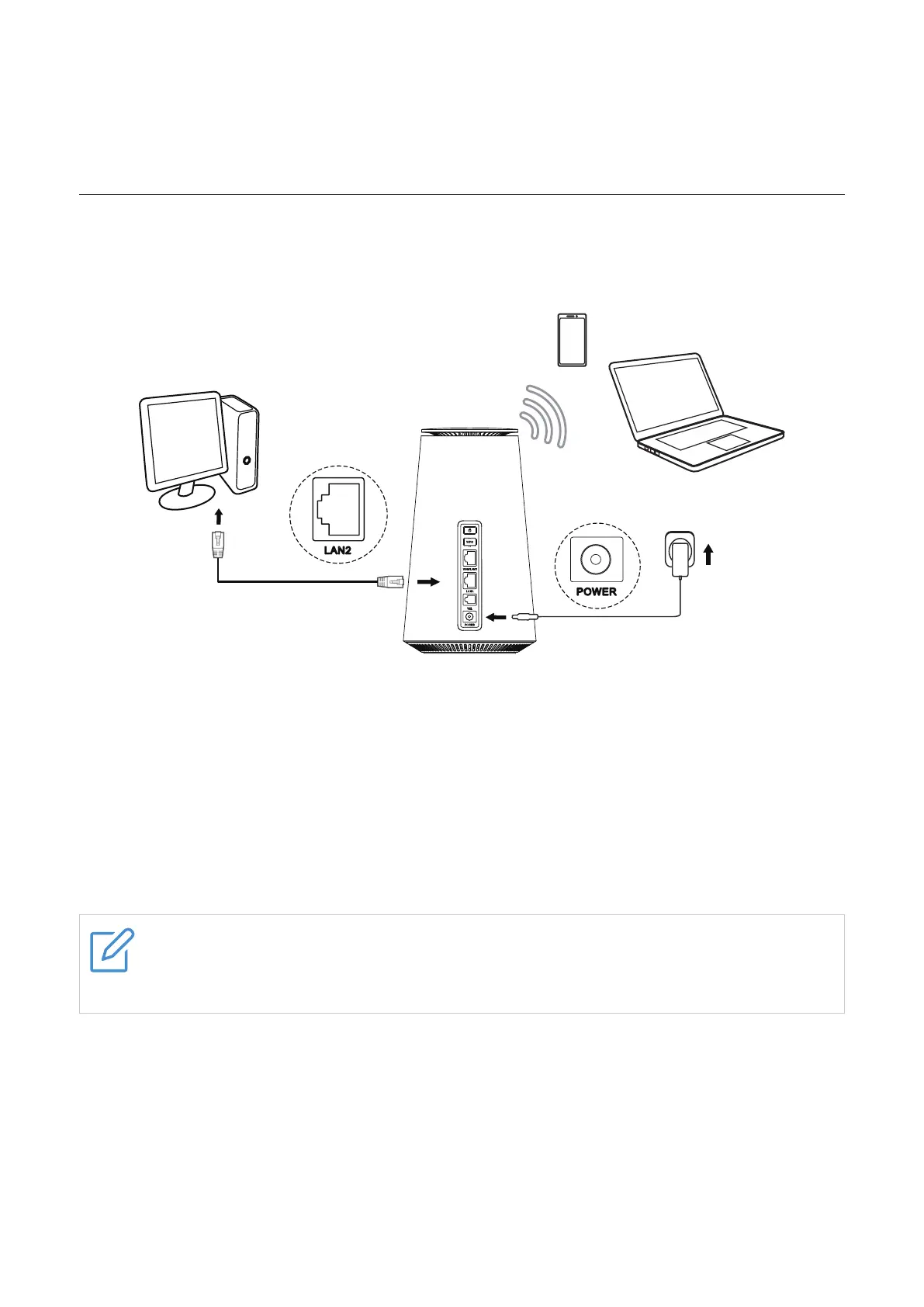4
appliances
•Near a power outlet
•On a sturdy and flat surface
2.3 Access CPE network
You can connect your devices to the CPE network wiredly or wirelessly as illustrated below.
Access wired network
To establish a wired network connection, connect the wired device to the LAN port of your
CPE using an Ethernet cable.
Access wireless network
To establish a wireless network connection, select the Wi-Fi name (or the SSID) of the CPE
on your wireless devices, and enter the Wi-Fi password.
NOTE
The Wi-Fi name and the Wi-Fi password can be found on the bottom label of your
CPE.
If your wireless device is WPS-enabled, you can also access the CPE Wi-Fi network through
a WPS connection. Select one of the following options to make a WPS connection.
Option 1: WPS button
1. Press the WPS button on your CPE for 3 seconds.
2. Enable the WPS function of your wireless device within 2 minutes to make a WPS
connection.
