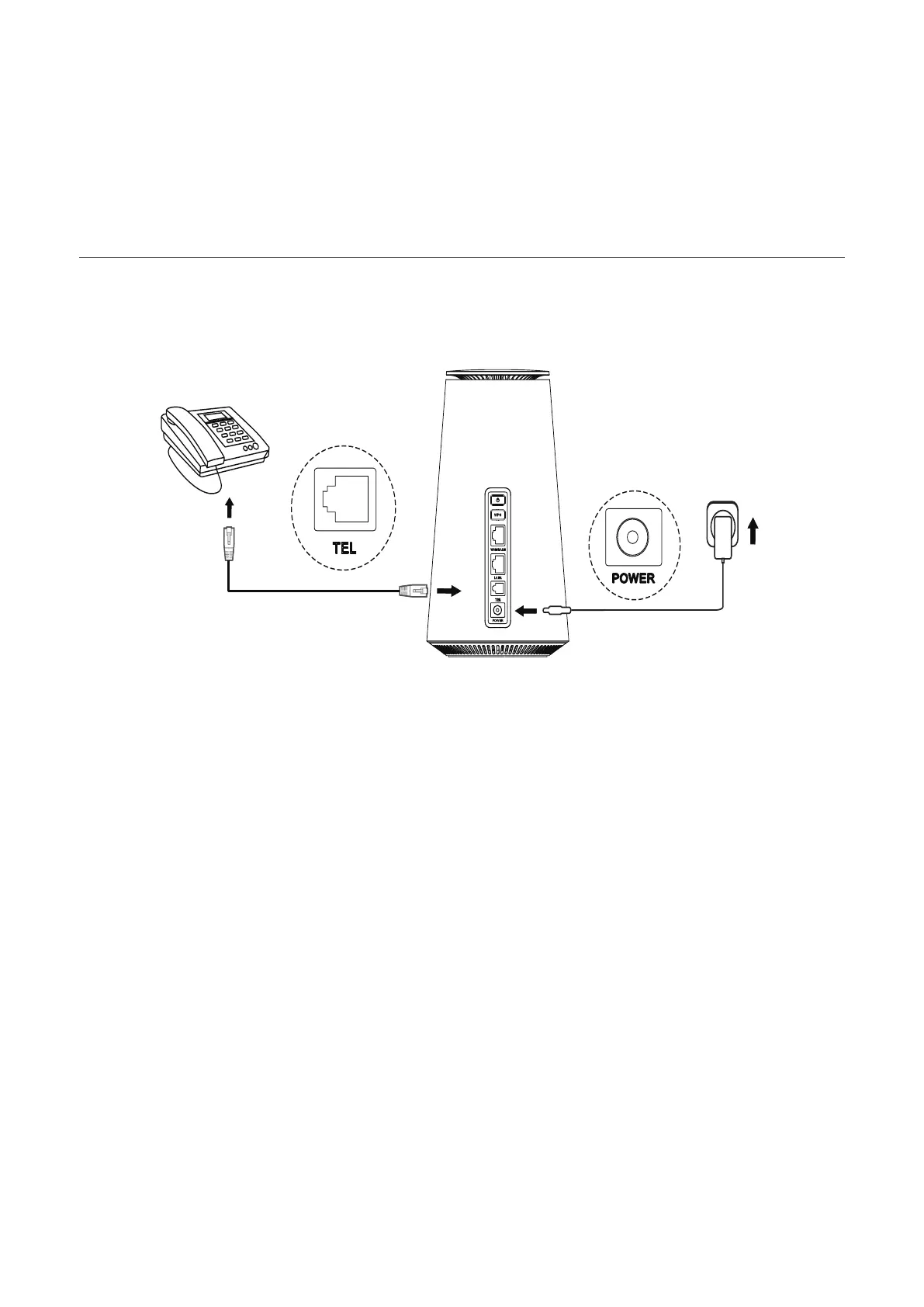5
Option 2: Web UI
1. Log in to the web user interface (UI) of your CPE, and go to Settings > Wi-Fi > WPS. (For
how to log in to the web UI, see "Chapter 3. Access the web UI" on page 6.)
2. Click Start WPS.
3. Enable the WPS function of your wireless device within 2 minutes to make a WPS
connection.
2.4 Use the telephone function
Your CPE supports the telephone function. Connect a telephone to your CPE using a
telephone cable as illustrated below.
