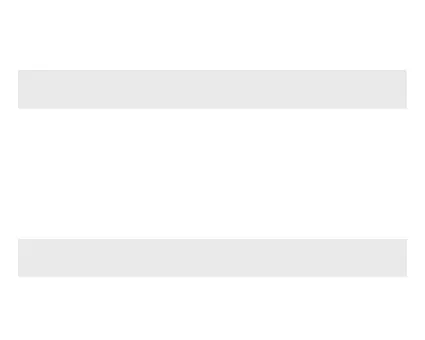EN - 8
Congure the Network
Note: For the default login informaon, refer to the label inside your
LinkZone.
To congure the LINKZONE Wi-Fi network:
1. Open a web browser on the device connected to the LINKZONE
network.
2. Go to the login website and follow the on-screen instrucons. The login
website can be found on the label beneath the baery.
Note: For a full user manual, check the Help secon on the login
website.