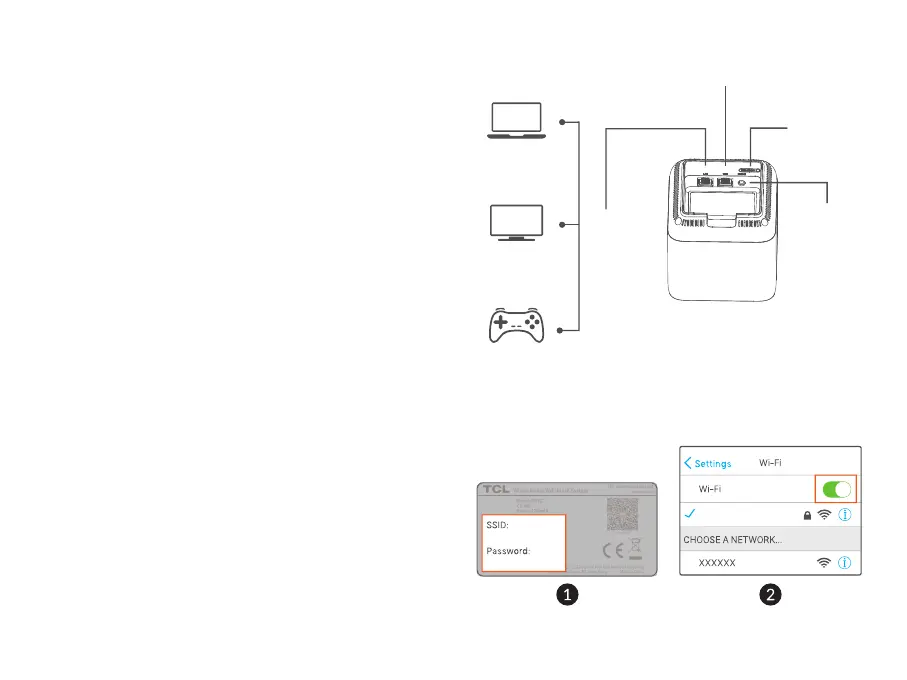EN - 3
Connect the primary node
The rst node you set up funcons as the primary node, while
the rest are referred to as secondary nodes.
1. Use the included Ethernet cable to connect to a LAN/
ethernet port of your internet modem to the WAN port of
the MESH node you will use as your primary node.
2. Use one of the included power adapters to connect the
primary node to a power source, with the LED indicator
lights solid on. Wait for about 40 seconds as the system
completes a startup.
When the LED indicator blinks green, the startup is complete.
Place your MS1G primary node on a stable surface to begin use.
Connect the primary node to the
internet
1. Go to the Wi network list on your mobile device, select
the SSID of the primary node, and enter its password. The
SSID name and password are printed on the boom label
of each node.
2. Run the TCL WiFi App and follow the onscreen instrucons
to connect the primary node to the Internet. Aer the
primary node is connected to the Internet, its LED indicator
will light solid green.
TCL_XXXXXX
TCL_XXXXXX
LAN
TV
Game device
POWER
WPS/RESET
WAN
(CPE/Wi-Fi router/
XDSL/PON)
Desktop PC
