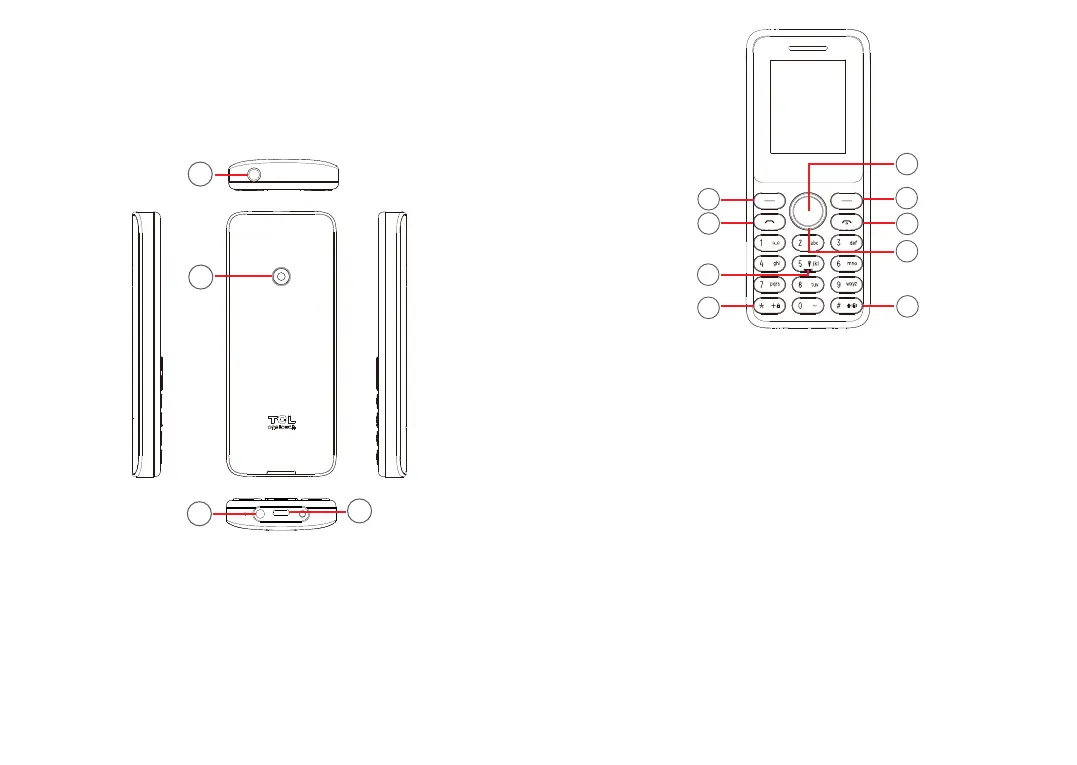5 6
1
4
2
8
5
6
7
9
3
1. OK key
• Confirm an option (press the middle of the key)
• Press: access to the app list (Home screen)
2. Left soft key (OK key)
• Press: access to Contacts
3. Call key
• Pick up/send a call
• Press: enter call log (from Idle screen)
4. Right soft key (Back key)
• Press: access to the app list (Home screen)
5. End key
1
Your mobile ........................
1.1 Keys and connectors
1
2
3
4
1. Torch
2. Camera
3. USB port
4. Headset connector
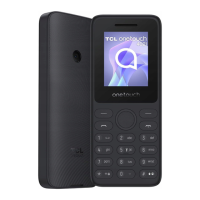