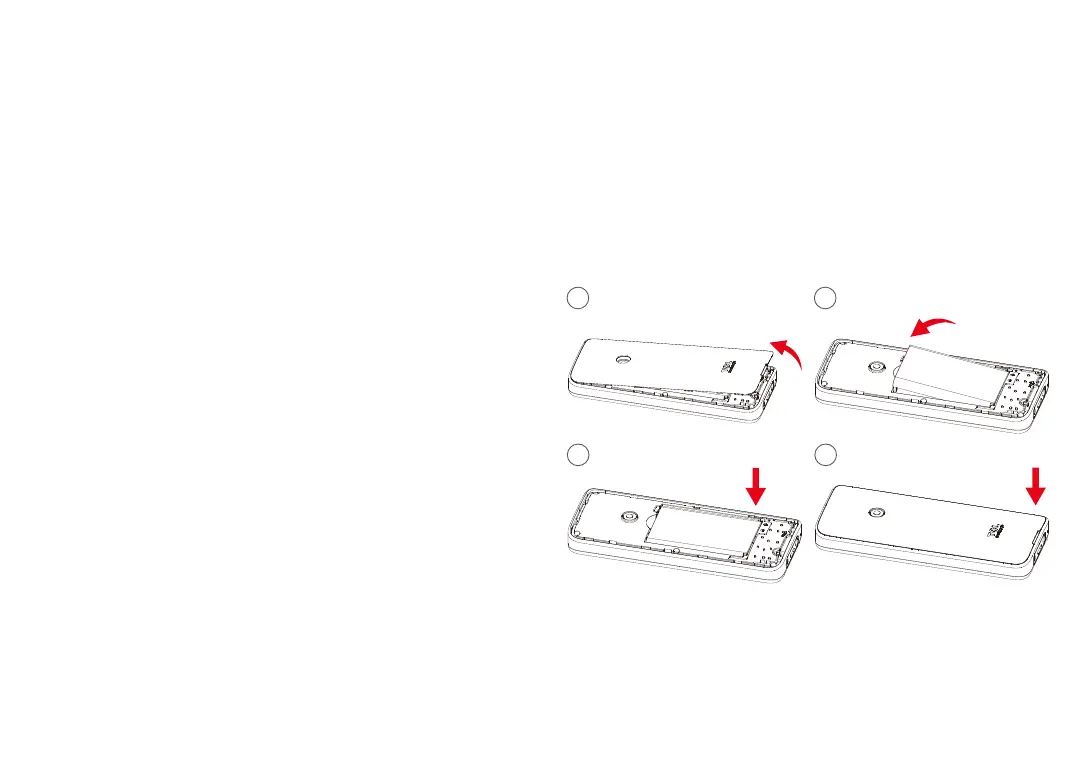7 8
• Return to home screen
• Press: end a call
6. Navigation key
• Move to top, bottom, left or right menus.
• Press (from Idle screen):
• Up: to access Call logs
• Down: to access Call
• Right: to access Profiles
• Left: to access Create new SMS
7. “5” key
• In idle screen:
• Press: Input "5"
• Long press: switch on/off the torch
8. “*” key
• In idle screen
• Press: Input “*”
• Long press: lock screen
• In Edit mode:
• Press: insert symbols, the"+, p, w" character will
appear when you press“*” key continuously.
9. “#” key
• Idle screen
• Press: Input "#"
• Long press: Vibrate mode on/off
• In edit mode
• Press: change the input method
1.2 Getting started
1.2.1 Set up
Removing the back cover and installing the battery
1
2
3 4
Inserting or removing the SIM/micro SD card
Place the SIM card with the chip facing downwards and
slide it into its housing. Make sure that it is correctly
inserted. To remove the card, press it and slide it out.
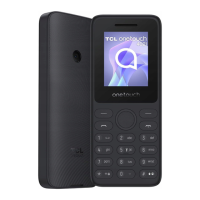