9 10
Power off your phone before inserting or removing the
SIM/micro SD card.
Charging the battery
Connect the battery charger to your phone and plug
into the socket.
• Be careful not to force the plug into the socket.
• Make sure the battery is correctly inserted before
connecting the charger.
• The mains socket must be near to the phone and
easily accessible (avoid electric extension cables).
T301Q: T301P:
To reduce power consumption and energy waste,
disconnect your charger when the battery is fully
charged; switch off Bluetooth. In Settings you
can also lower the brightness of the screen, and
shorten the length of time before the screen goes
to sleep.
1.2.2 Power on your phone
To turn your phone on, hold down the End key until the
phone powers on. It will take a few seconds before the
screen lights up. Press Left soft key to unlock your
phone.
Even if no SIM card is installed, your phone will still
power on and you will be able to use some of the
phone's features.
1.2.3 Power off your phone
To turn your phone off, hold down the End key.
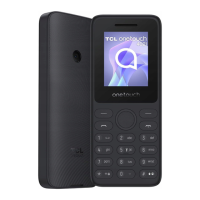
