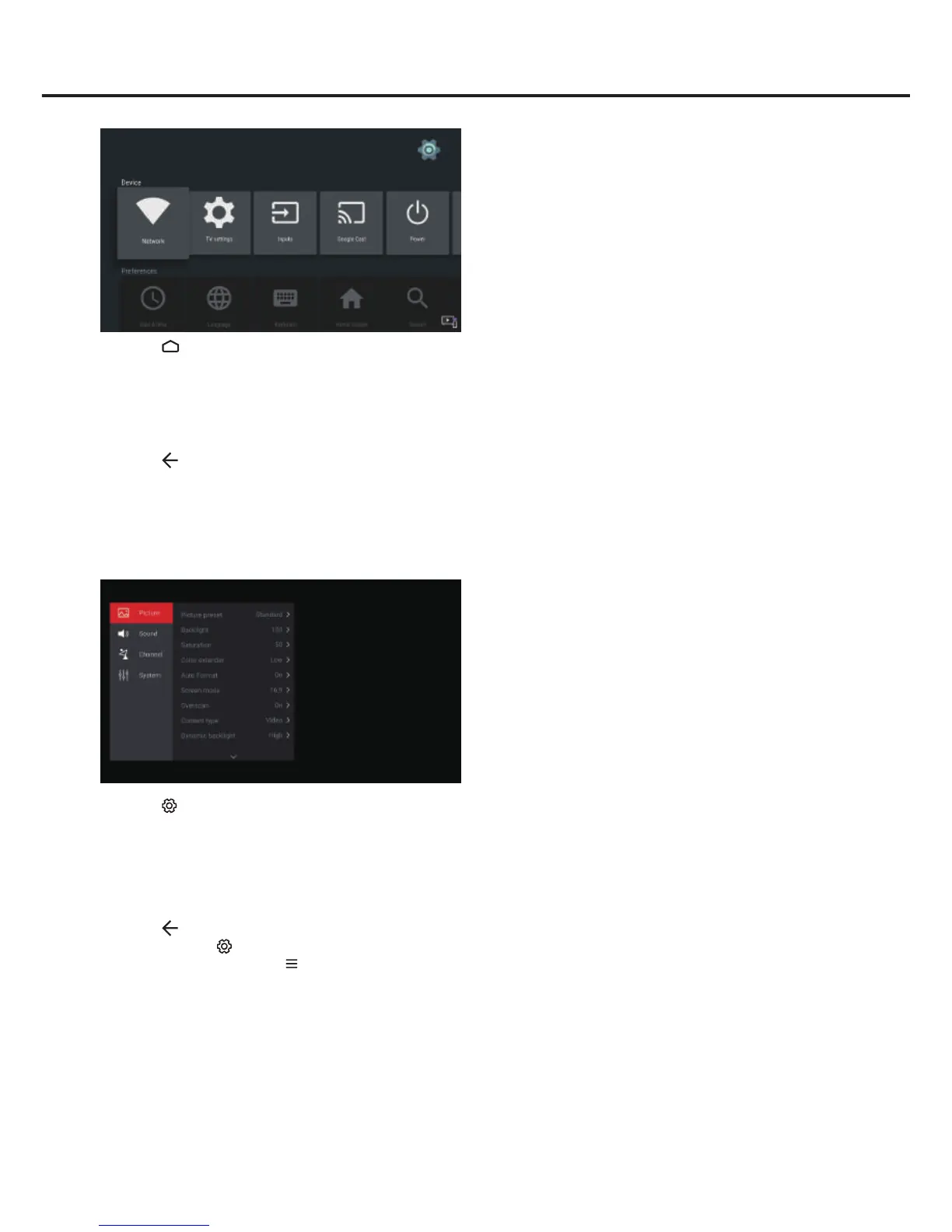13
Chapter 3 Basic TV Operation
1. Press
on the remote control to display the Smart
TV homepage.
2. Press ▲/▼/◄/► and OK to enter the Google
settings.
3. Press ▲/▼/◄/► to choose the items and press OK
to enter.
4. Press
to return to previous interface.
5. Press EXIT to close the menu.
Using TV Settings menu
Allows you to adjust TV settings, such as picture and
sound.
1. Press
on the remote control to display the Settings
menu.
2. Press ▲/▼ to select the desired item, then press
OK/► to enter the corresponding submenu.
3. In submenus, press ▲/▼ to select menu options,
then press OK/► to enter the option list, the
adjustment interface, or the corresponding submenu.
4. Press
to return to the previous menu.
5. Press EXIT or
to close the menu.
Note: You can also press
on the remote control,
select Settings (if available) and press OK to
enter the Settings menu. Some options may
not be available for certain signal sources.
