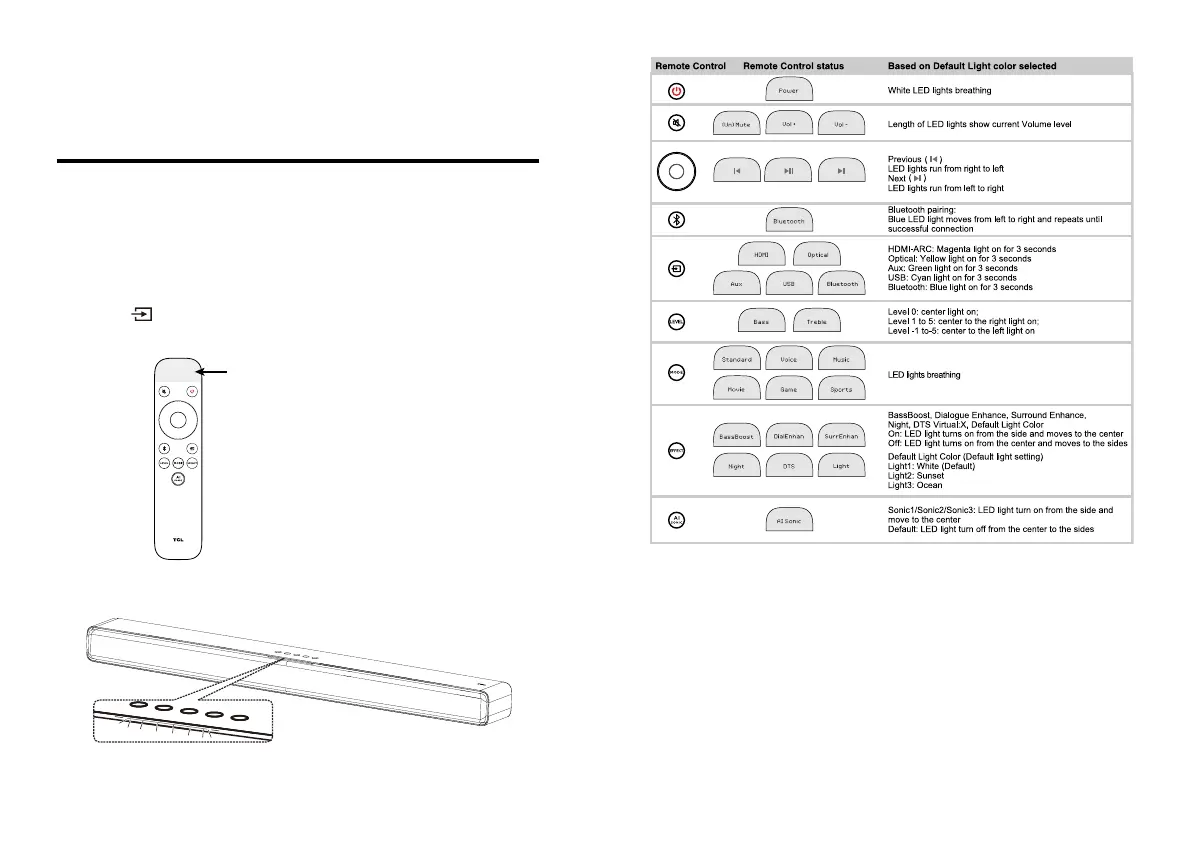24 25
4 Use your Sound Bar
system
Use your Sound Bar with the top
panel or remote control
1
Make sure the Sound Bar is properly connected to the
power supply and sources.
2
Press
at the top panel of your Sound Bar or remote
control to switch to the correct source.
The LED display will show the
available menu options and/or
confirm the selection made.
Bluetooth
The LED display on the Sound Bar gives you information
about the status of the Sound Bar.
