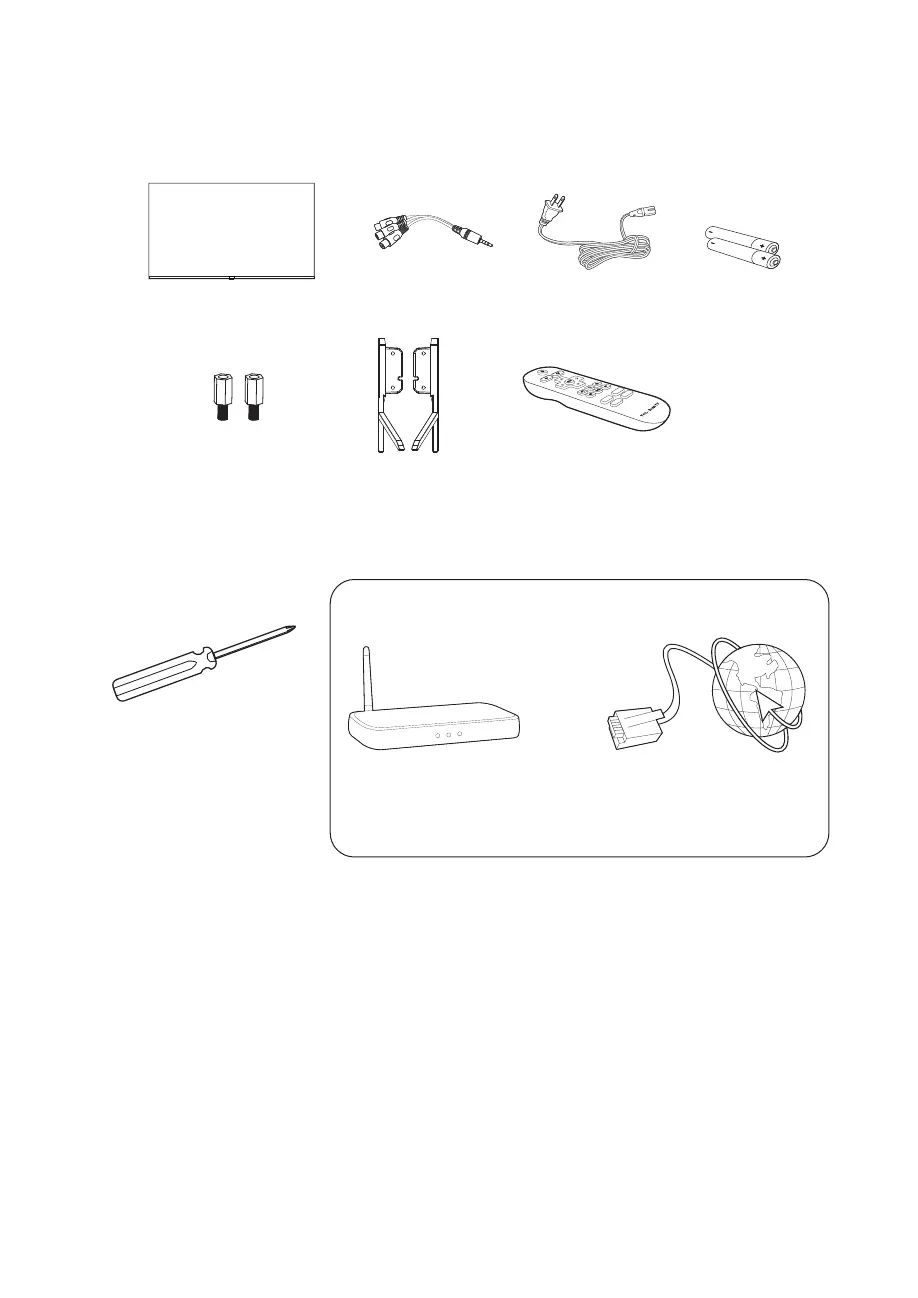4
What’s in the box
What you need
Phillips head
screwdriver
For additional support, please see User Manual at: www.TCLUSA.com/support
Key things to know: A paid subscription or other payments may be required for some streaming channels.
Channel availability subject to change and varies by country.
Make the most of your Smart TV
Router + Internet Connection
(needed for streaming)
TCL Roku TV AV Input cable adapter
length: 120mm
Power cable 2 x AAA batteries
for remote
TV remoteTV stands2 x VESA adapter screws
(for 65” models)
