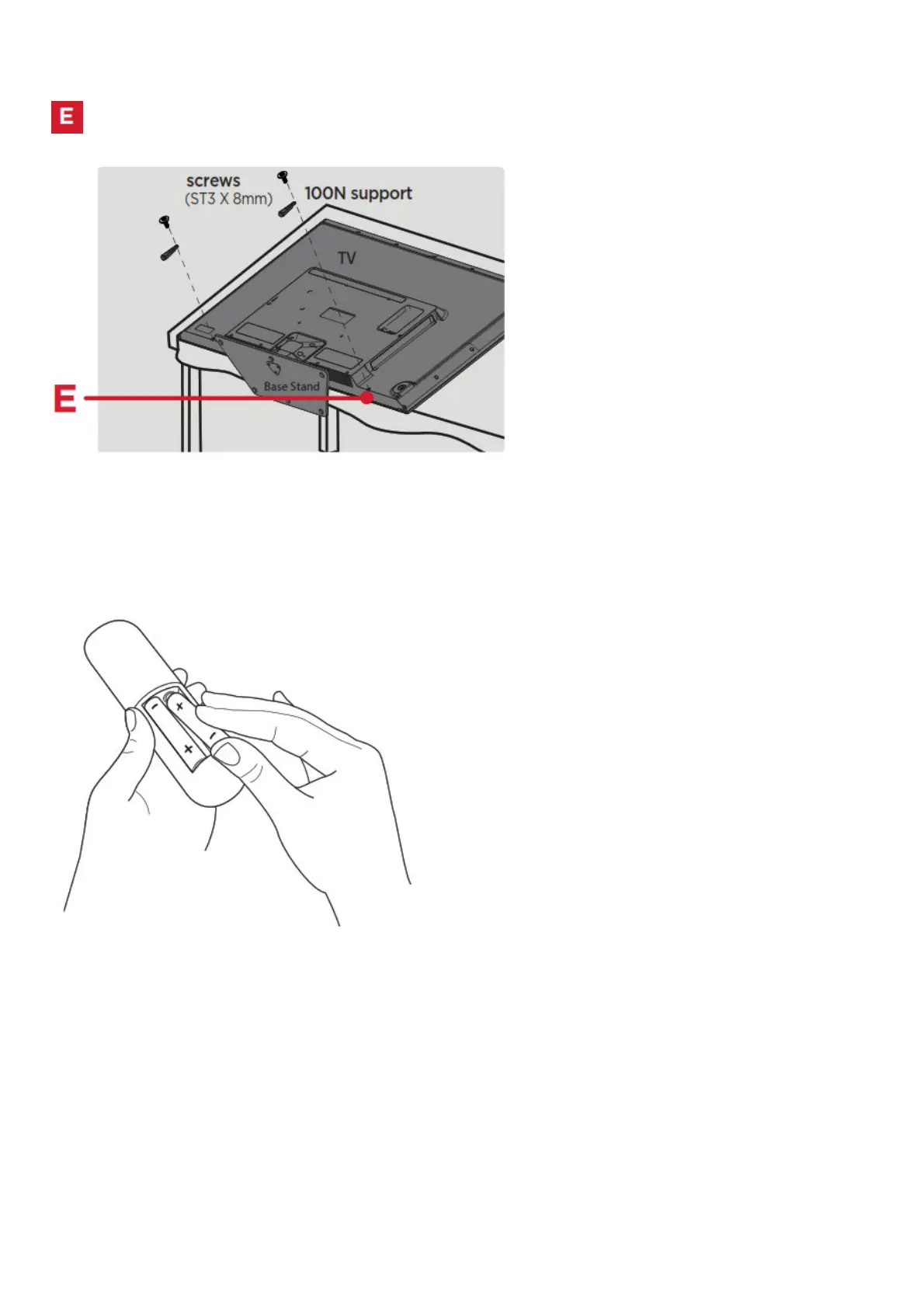M5X12mm only for 48”/55” models
M4X12mm for 40”models
Secure 100N support to the TV with two (2) screws. (Not needed for 55″ models)
To avoid injury caused by the tipping of this product,
please attach the 100N supports to the TV and ensure the base
stand and the 100N supports are resting on the table surface.
Step 2 Power up
In this step, we’ll make sure all systems are GO!
Power your TV remote by inserting the included batteries.
Connect your power cord to the TV, then plug it in to the wall outlet.
Power Tip! Always replace dead batteries with two brand-new batteries from the same manufacturer. Never use
damaged batteries. If your remote gets warm/hot during use, discontinue use and contact customer support
immediately at www.TCLUSA.com/support.
Step 3 Grab your remote
The TV remote should feel right at home in your hand. We designed it to be incredibly intuitive for watching TV and
navigating on-screen menus.
Here’s some buttons you should know about.