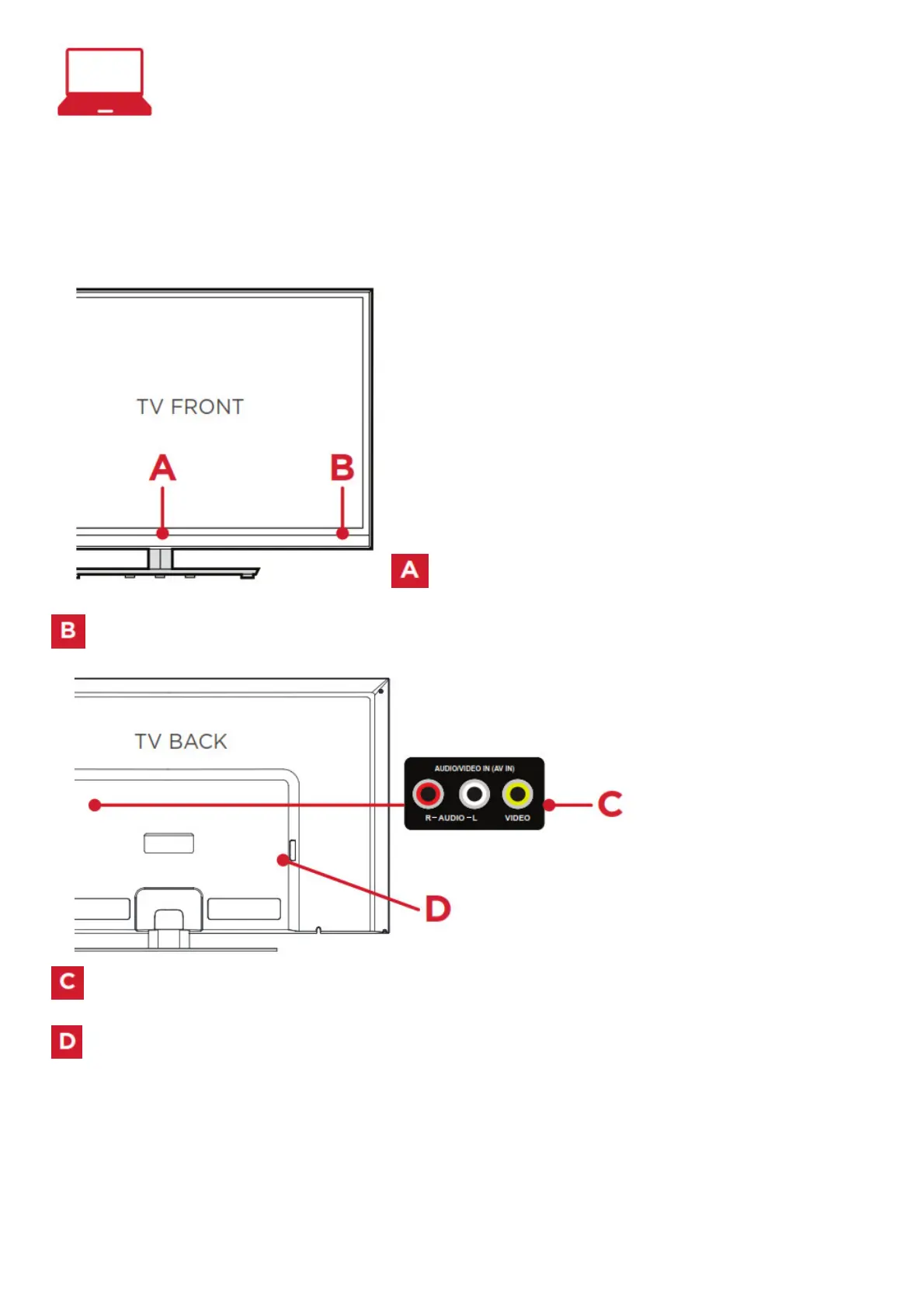Your Roku account: During Guided Setup, you’ll be prompted to create your Roku account online at roku.com/link.
Your TV will generate a unique code that links your TV to your new account. Roku accounts are free, and while a
valid credit card number is required to create your account, rest assured you will only be charged if you authorize
purchases of apps and games from the Roku Channel Store.
Get to know your TV
STATUS LIGHT Glows when the TV is in standby, flashes
when the TV is busy, flashes once with each button press of the remote control.
IR RECEIVER Receives signal from the TV remote.
COMPOSITE AV IN If your device isn’t able to connect using HDMI®, connect to your TV using
standard red/white/yellow cables.
POWER PORT Connect your TV to the power source with the included power cable.