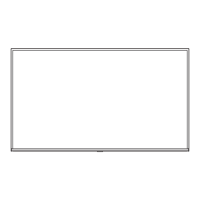This document serves as a comprehensive guide for setting up, using, and maintaining a TCL Roku TV, specifically the 4-Series models S451, S453, and S455. The manual emphasizes ease of use, starting with a "Hi! Let's get started" message and guiding users through the process step-by-step.
Function Description:
The TCL Roku TV is a smart television designed to provide a rich entertainment experience with 4K HDR picture quality. It integrates the Roku TV platform, offering access to thousands of streaming channels, movies, TV shows, live news, and sports. The TV supports various input sources, including HDMI for high-quality audio/video connections, composite video for older devices, USB for media playback, and antenna/cable for broadcast TV. It also features an optical digital audio out for external sound systems and a headphone out. The TV is designed for both stand placement and wall mounting, offering flexibility in installation.
Usage Features:
The setup process is streamlined, beginning with the physical installation of the TV stands or preparation for wall mounting. Users are instructed to carefully place the TV on a soft, cushioned surface to prevent screen damage during stand attachment. For wall mounting, specific VESA wall mount sizes are provided for different TV models, and users are advised to connect the Ethernet cable before mounting for certain models.
Powering up the TV involves connecting the power cable to a wall outlet and inserting the included AAA batteries into the remote control. The remote is designed for intuitive navigation, featuring dedicated buttons for power, back, home, volume control, instant replay, options, rewind scan, and fast forward scan. The "Options" button provides quick access to picture settings and display options.
Connecting external devices is detailed with clear port labels and descriptions. HDMI ports are recommended for the highest quality connections with devices like cable boxes, Blu-ray players, and gaming consoles. One HDMI port supports eARC for audio return channel functionality with sound bars or AV receivers. An AV IN adapter is provided for connecting older devices with analog audio/video outputs.
The core functionality revolves around the Roku TV platform, which automatically detects wireless networks for easy internet connection. Users need a Roku account to activate the TV and access streaming channels. The manual highlights that Roku accounts are free, and while a credit card isn't required for creation, it facilitates renting, purchasing, and subscribing to entertainment. Once connected, the TV automatically updates its software, allowing immediate streaming. If a wireless network isn't available, the TV can still function as a regular broadcast TV with an antenna or cable connection.
The TV offers enhanced viewing experiences with its 4K HDR capabilities. The Roku 4K Spotlight channel helps users discover 4K content, and the TV can upscale 1080p HD content to near 4K Ultra HD quality using TCL Creative Pro upscaling. Next-gen 4K HDR devices can be connected via HDMI inputs supporting the latest standards.
Voice control features are integrated, allowing users to find content, launch channels, and switch inputs using the Roku mobile app or compatible third-party voice assistant-enabled devices like Apple HomeKit (Siri), Amazon Alexa, and Google Assistant. Users are guided on how to link their Roku account to these voice assistants.
Troubleshooting tips are included for common issues such as 4K picture quality, wireless network connectivity, and problems with cable/satellite box or antenna connections. Remote codes for programming universal or cable/satellite box remotes are also provided.
Maintenance Features:
The manual includes important safety instructions, emphasizing the need to read and follow all guidelines to prevent electric shock, fire, and personal injury. This includes warnings about not exposing the product to rain or moisture, protecting the power cord, and ensuring proper ventilation. Users are advised to refer all servicing to qualified service personnel.
Battery caution and disposal information are provided, recommending alkaline batteries, correct polarity insertion, and proper disposal according to state and local guidelines. Users are warned against mixing old and new batteries or different types of batteries.
The document also details the TCL North America Limited Warranty, outlining what is covered (defects in materials or workmanship for the original owner) and for how long (one year for non-commercial use, six months for commercial use). It specifies what the warranty does not cover, such as units sold "As-Is," physical damage during shipment, extended service plans from retailers, customer instruction, installation issues, signal reception problems not caused by the unit, damage from misuse, cosmetic damage, burn-in from fixed images, altered serial numbers, and units purchased or serviced outside the USA. The warranty also excludes acts of nature and special, incidental, or consequential damages.
The process for obtaining service is clearly laid out, requiring the original purchase receipt and contact with TCL support for troubleshooting. Depending on the TV size, service may involve repair at an authorized center, direct exchange, or in-home repair. Instructions for packaging and shipping units for repair are provided, with a warning that improperly packed units are not covered.
Finally, the manual includes electronics and packaging recycling information, directing users to the TCL website for drop-off locations and encouraging the recycling or reuse of televisions and other electronics. It also points out How2Recycle® labels on the product box for packaging recycling instructions.